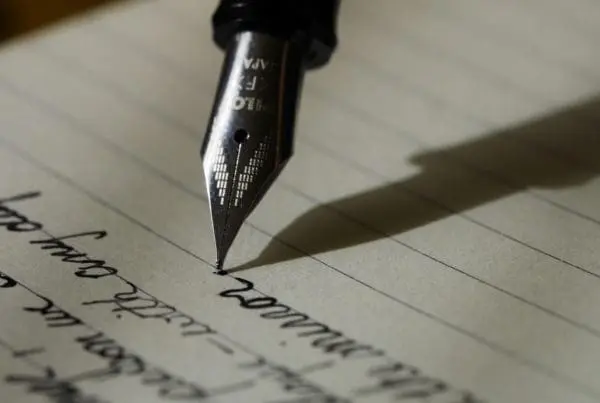This article was written by Bill Peatman of Alaniz Marketing and was originally featured on the Outbrian Blog.
The mobile revolution is here and mobile search has changed the game in content marketing in two primary ways.
First, more people now consume content on mobile devices than from computers and laptops. Secondly, Google started rewarding mobile optimized sites and penalizing sites that aren’t mobile-friendly, downgrading them in search results.
Never forget mobilegeddon.
Both of these developments mean businesses need to be successful at mobile content marketing to be successful at content marketing.
Period.
Your great content is only going to perform like great content if it optimized for mobile search.
A Look at the Numbers
Mobile search passed desktop in 2014 and the gap is still growing.
We used to think, “make it work on mobile” was enough to satisfy mobile users, giving them mobile versions of the desktop experience with pages squished onto smaller screens.
Now, it’s “mobile first” and if you’re not optimizing your content for mobile search, you’re likely missing more than half the searches for the content you work so hard to create.
Important Stats to Remember:
- 81 percent of people prefer mobile search over desktop search (Cision)
- 77 percent of people search on their mobile device at home and at work–even when a desktop or laptop are nearby (Google + Nielsen)
- 25 percent of Americans use only mobile devices to access the Internet (Forbes)
- 9 out of 10 mobile searches lead to action (SearchEngineLand.com)
- 70 percent of mobile searches lead to action within one hour (MarketingPilgrim.com)
- 50 percent of mobile ad views lead to action (SearchEngineLand.com)
- 66 percent of all emails are opened on a mobile device (MarketingLand.com)
Over the past several years, Google has been relentlessly focused on user experience, helping searchers find the answers they are looking for as quickly as possible.
You’ve probably noticed some of the results of this shift, like the fact that local queries now show up in a “pack” at the top of mobile searches, awarding top results with great exposure for traffic.
Among the additional factors taken into consideration with this stronger focus on user experience is relevance of the content, ease at meeting the needs of the searcher, and the increasingly important time in which the page loads.
After all, Kissmetrics reports that the majority of users online will abandon a page if it takes longer than 6-10 seconds to load. Even worse, according to Web Performance Today, a one second delay in page load time cuts conversions by 7%, pageviews by 11%, and customer satisfaction by 11%.
Optimize for Mobile Success
As Andreessen Horowitz’s Benedict Evans asks in his incredible presentation of Mobile Ate The World, “How do you avoid being part of the meal?”
First, you will have to test your site for mobile performance.
Google’s Mobile-Friendly Test is a great place to start. Just enter a web address and receive a score, along with recommendations for how to fix any of the issues indicated:
Do What Google Says
Google’s recommended fixes may require design changes, development tasks, or both.
One of the basics of mobile-optimization is “responsiveness.” Meaning, your site’s ability to adapt to various screen sizes being used to access it. If your content doesn’t adapt to the screen, it won’t fit on the page and that’s strike one against you.
A little detour on responsive web design…
Responsive Web Design (RWD) allows the server being used to always send the same HTML code to all devices and CSS is used to alter the rendering of the page on the device. Google’s algorithms should be able to automatically detect this.
With RWD, the page uses the same URL and the same code, whether the user is on a desktop computer, tablet, or mobile phone – the pages respond to the screen size. Google recommends using RWD over other design patterns. One of the benefits of RWD is that you’ll only need to maintain one version of your site instead of two or more.
To signal to browsers that your page will adapt to all devices, use the viewport meta tag to give instructions to the browser for how to scale to the device being used. Without these instructions, the browser will default to the desktop display.
The viewport is a virtual area used by the browser rendering engine to determine how content is scaled and sized. If you’re using themes and plugins, make sure they are all also mobile-responsive.
Design for Conversion
If someone finds and opens your content, you want them to stick around. Usually, you want them to do something in the form of a call to action, open a landing page, fill out a form, and take the next step in the buyer’s journey.
Design plays a big role in conversion success in mobile search.
It is critical to have your most important information front, center, and large. Make sure that the actions on your site that you want people to take are the most accessible and visible elements of the mobile display.
For pages that link from an ad or SEO link, the content should be directly related to the offer, search term, or question asked–quickly.
When it comes to navigation, especially on important things you want people to click on like calls to action that open landing pages where you want to generate leads, think like a mobile user.
Use large icons or buttons to click through and high res images worthy of high-end mobile screens. Apple’s design guidelines recommend button sizes to be at least 44px by 44px.
For font size, Google says should be at least 14px. Users should be able to read without zooming in.
Landing pages and forms also represent a mobile “point of no return.” If the form fields are too small to easily see or to click on, then the landing page will be abandoned. Google recommends 12x font size as a minimum on forms.
Keep forms short. And by all means, turn off auto-correct spelling in forms. A common complaint on mobile forms is that when people are adding unique words (names), autocorrect becomes a nuisance as it populates the wrong content after entering a few letters (“bi” for Bill becomes “bike”). All sorts of backspacing and retyping is another cause of page abandonment.
Following these guidelines will help you improve the user’s mobile experience and increase user satisfaction, conversion, and return visits.
For Locals Only
Since Google added distance from the user to its ranking criteria, local search is exploding.
An article on Forbes states 95% of smartphone users have used their phone to look up local information. People search for gas stations, coffee shops, dry cleaners, and car washes while they are on the go. If they find a product they like that’s from a global brand, they’ll want to know where they can find it in their neighborhood.
A critical mobile feature for locally-focused businesses is to have a mobile-responsive phone number that’s easy to click and call. If your call to action is a phone call, make it easy.
Using Google’s My Business app, you can create a panel that will appear when people search for your business. Add a map, photos, reviews, a phone number, hours, and more to make it easy for people to find and contact you.
Test Often
Test your mobile experience often and in as many ways as possible. Test it on different devices, different operating systems, and using different browsers. Use a staging site if possible when adding new landing pages for your content offers and test on mobile prior to sending it live.
After you push new content or features live, use the Google Mobile-Friendly Test again to ensure you haven’t somehow hampered mobile friendliness.
Perform internal usability studies with employees, and when appropriate, solicit customer feedback.
Mobile Search: It’s Too Big to Fail At
Mobile search has transformed from something people do only when they have to into something people do because they want to. Mobile is becoming the dominant channel for search and for content consumption.
Google recognized this and essentially went “all in” on mobile for its rankings. It is absolutely essential that your website, content, landing pages, and CTAs be optimized to both work and offer an awesome mobile experience.
After all, the goal of content is for it to get found, consumed, and shared, turning anonymous visitors into leads and leads into customers.
Don’t get lost in the mobile search, get found.