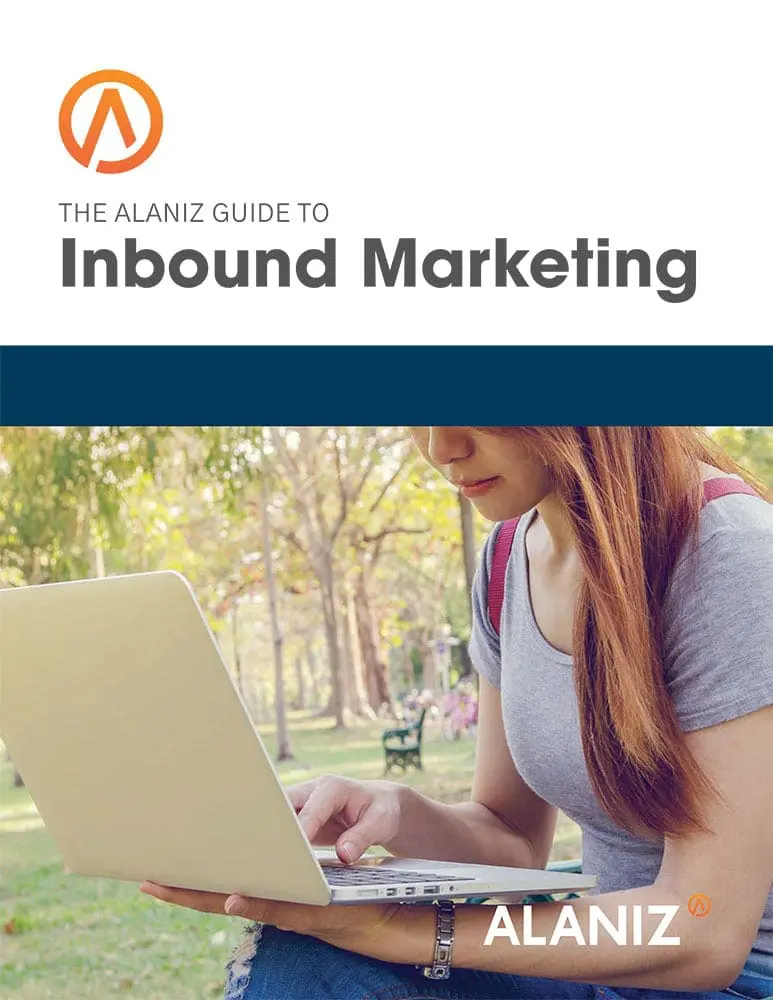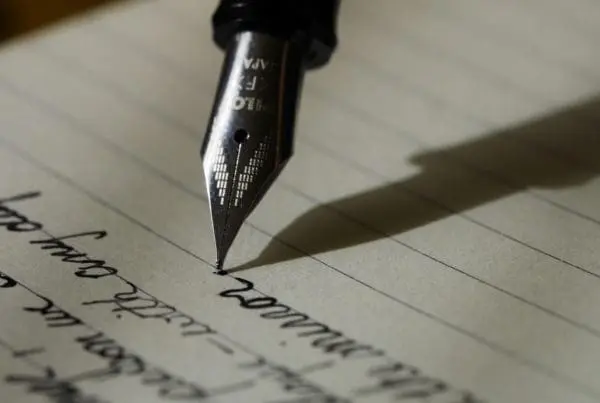Video is quickly becoming the ‘norm’ of online marketing. According to Forbes, 90 percent of customers report that product videos help them make purchasing decisions, and mobile video consumption is growing by 100 percent per year.
Check out this article on how to get great customer quotes for testimonials.
The challenge that most companies face when their budget is limited is how to make a quality video with limited resources. Lumen5 is a platform that makes it simple to turn any blog post into an engaging video. Here’s how it works.
How to Use Lumen5
First, create an account with Lumen5 and enter a URL for the blog you want to turn into a video into the Lumen5 home page.
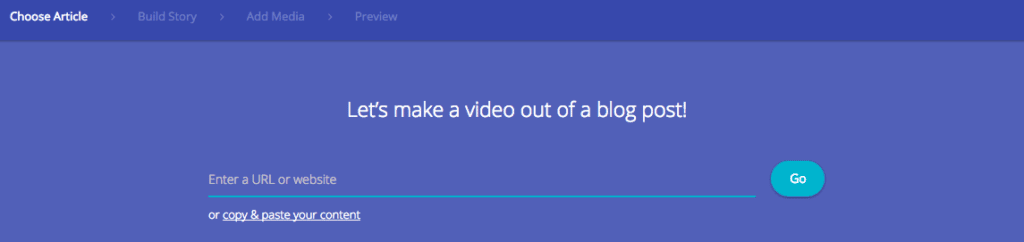
I’m using a blog we wrote called “How to Use Shopify on WordPress.” You just paste the address into the field and press Go.
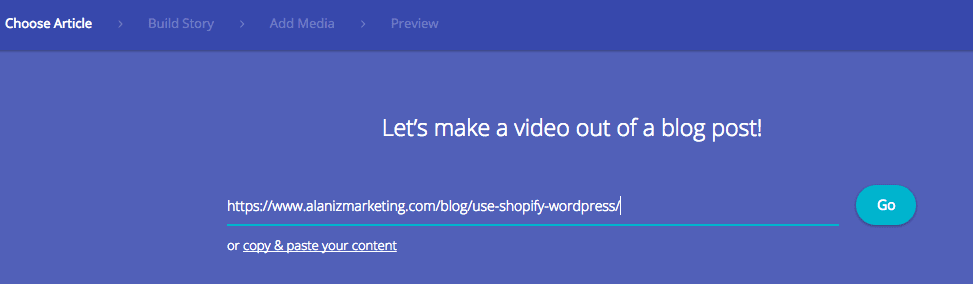
Lumen5 opens a window with the copy from your blog on the left, and a place for creating a storyboard on the right.
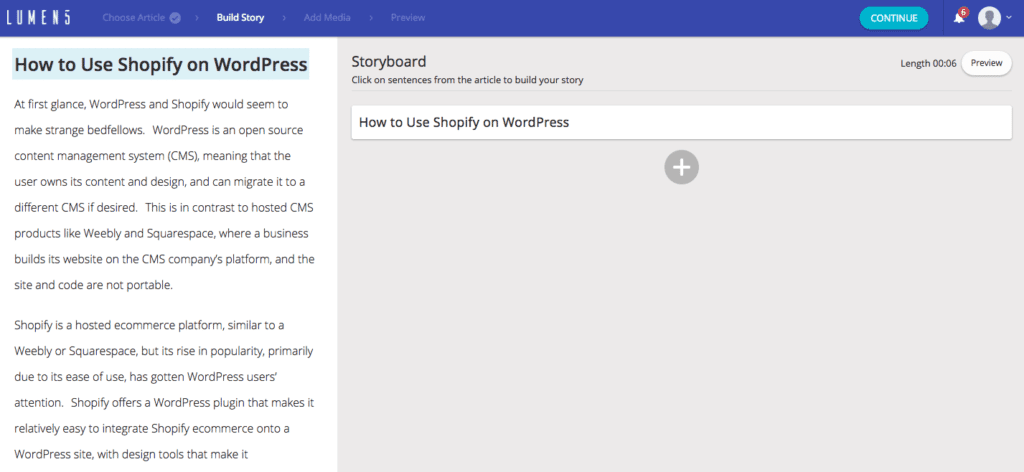
Next, select a sentence from your blog that you want to be presented on the video. There is a character limit of 140 for each scene in the storyboard. The software will create a text box with the selected sentence.
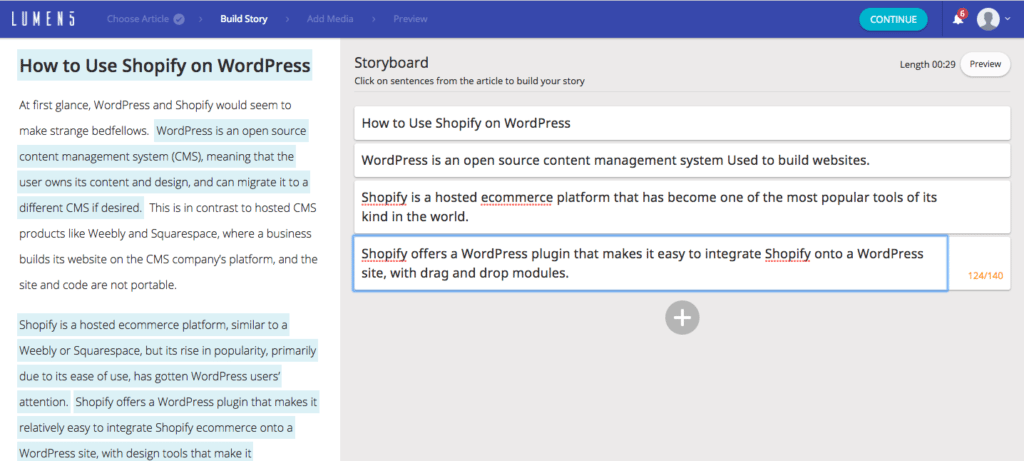
Keep adding sentences until you have the highlights of your blog post covered. Then press Continue.
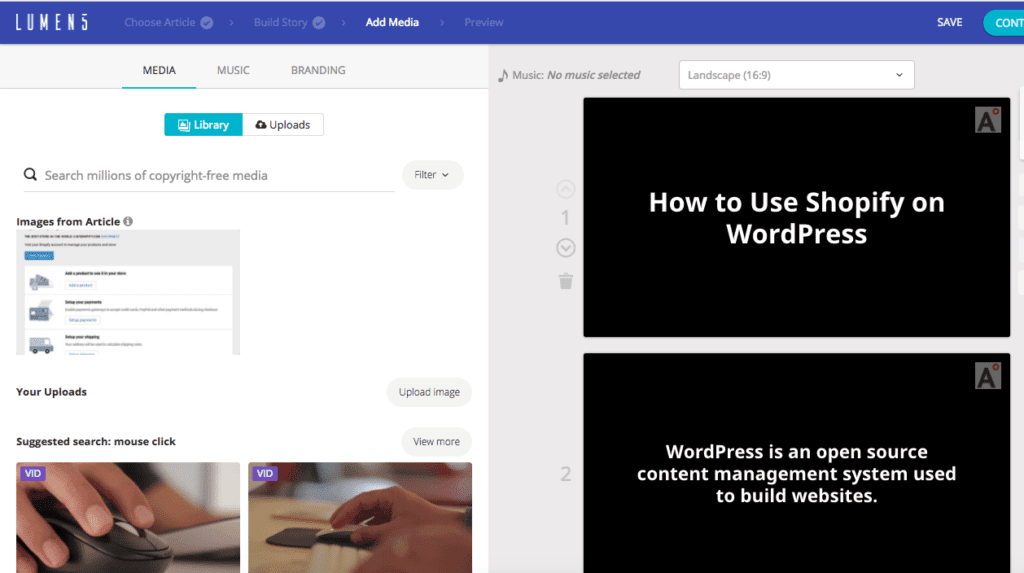
You’ll see a screen that has loaded each of your sentences into panels. These will be the scenes for your video. By default you will see a dark background. On the left side of the screen, you can see a library of images that come with Lumen5, along with images it pulled from your blog post.
Select Branding to add your logo or some other watermark image you would like to appear on every slide. Then replace the default images with images that match your story. Here’s what I put together.
I used images from the Lumen5 library of images and pulled one of the images from our blog.
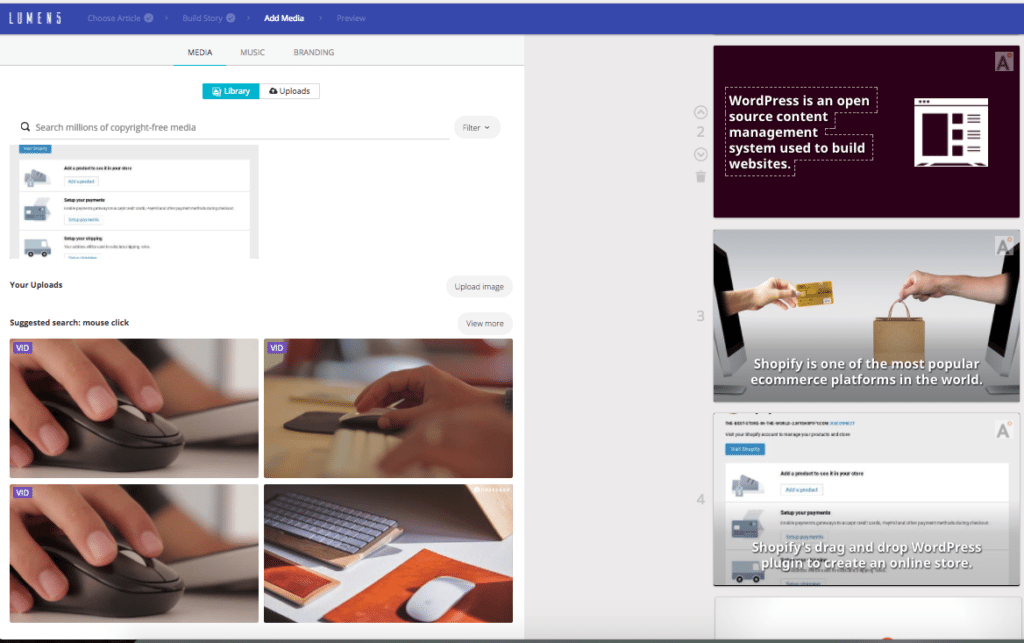
For the sake of brevity, I made a super short video. The entire process took me about 30 minutes, which included a pretty steep learning curve as I had never used Lumen5 before this attempt. But this should give you a sample of what you can do! I have no experience as a video editor or creator.
See what you think of the final product.

With a little practice and a lot more of your own images, you can do a lot with Lumen5. The motion of the graphics makes it more engaging to watch. But the reality is that it is super easy to use.
Pricing for Lumen5
I did my little sample using the free version of Lumen5. It doesn’t offer HD video, and there will be subtle Lumen5 credits on your video and your own branding options are limited. For $49 per month, you can make an unlimited number of HD videos and brand to your heart’s content.
A Good Place to Start
Lumen5 works great for “how to” videos. You can give brief descriptions of what to do and how to do it, and add your own screenshots to illustrate each step. It’s a good option for businesses that want to make solid video guides and tutorials but don’t have a Hollywood budget. If you have a lot of blog posts that are popular, you can use Lumen5 to turn them into videos that are likely to be even more popular.