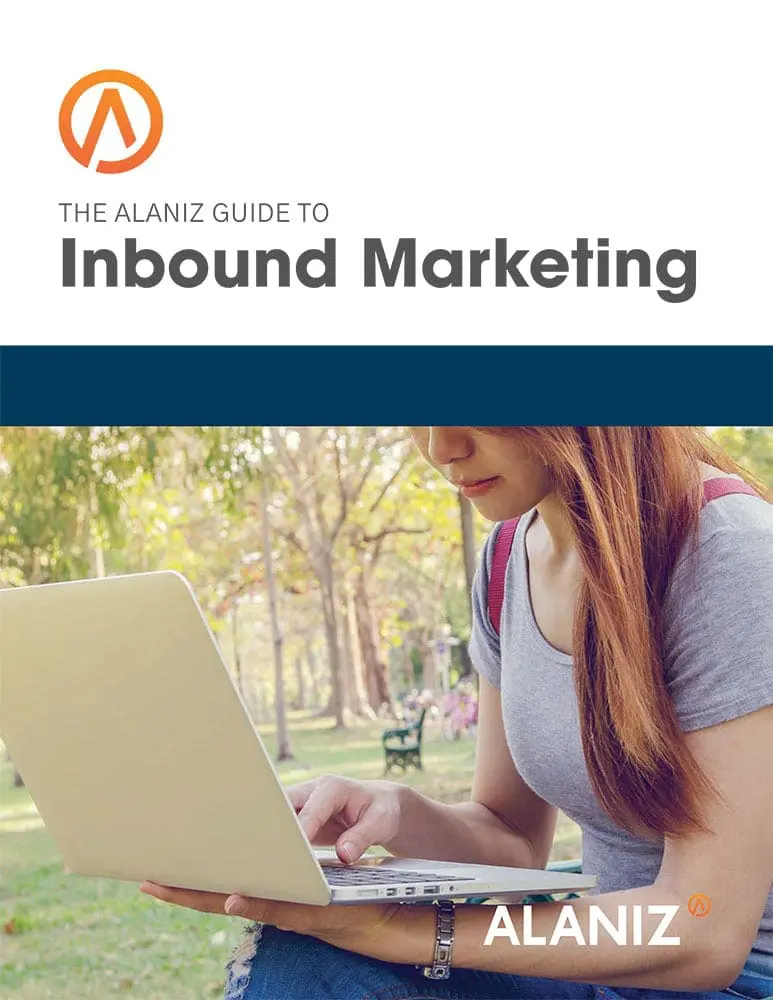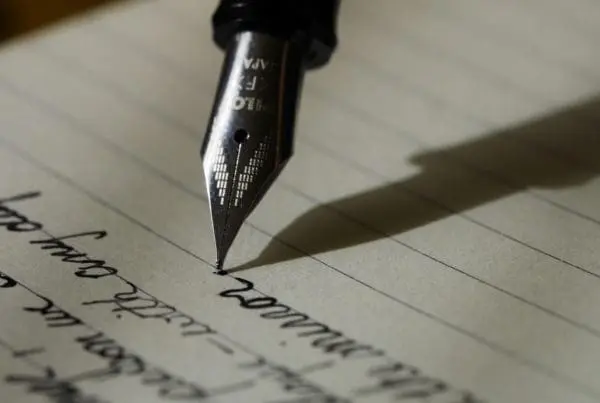If you’ve been flirting with the idea of using video to market your product or service, now might be the time to make a serious commitment. Consider some of these numbers:
- 75 million people in the U.S. watch online videos every day.
- Merely mentioning the word ‘video’ in an email subject line, the click-through rate increased by 13 percent.
- By 2019, internet video traffic will account for 80 percent of all consumer Internet traffic
Check out this article about 10 questions to ask for customer quotes for testimonial videos.
Videos tell stories far better than static copy and images. We’re also facing generations of customers that have come of age watching streaming content that informs and entertains at the same time. Videos offer a great medium to inform, educate and engage people searching for solutions to their problems.
Powtoons for Quick Animated Videos
The number one reason companies don’t use videos in marketing is time and money. OK that’s two reasons. Fortunately, there are now tools on the market that claim to make creating videos a cinch. One is Powtoon. Powtoon coffers storyboard templates that allow you to pick illustrated segments and fill in your own content to create animated videos in a jiffy. I decided to give it a try and was able to create the video below in about 30 minutes. Check it out, and then I’ll explain how I did it.
Here’s the finished product.
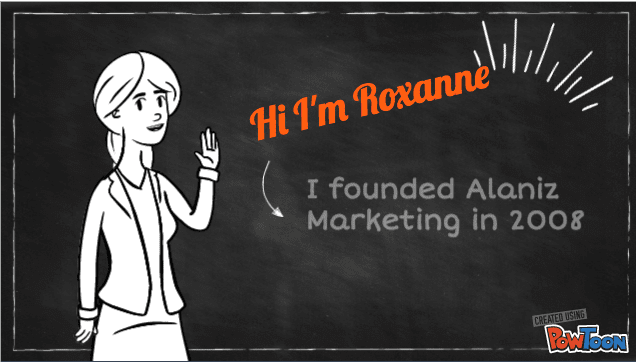
Before you start throwing rotten tomatoes, remember this is a test of what someone who is not a professional video maker or editor can put together quickly!
How Powtoon Works
Powtoon starts by asking what kind of video you want to make and then shows you a variety of “looks” you can choose from. I started by selecting a marketing video and selected the “whiteboard” style.
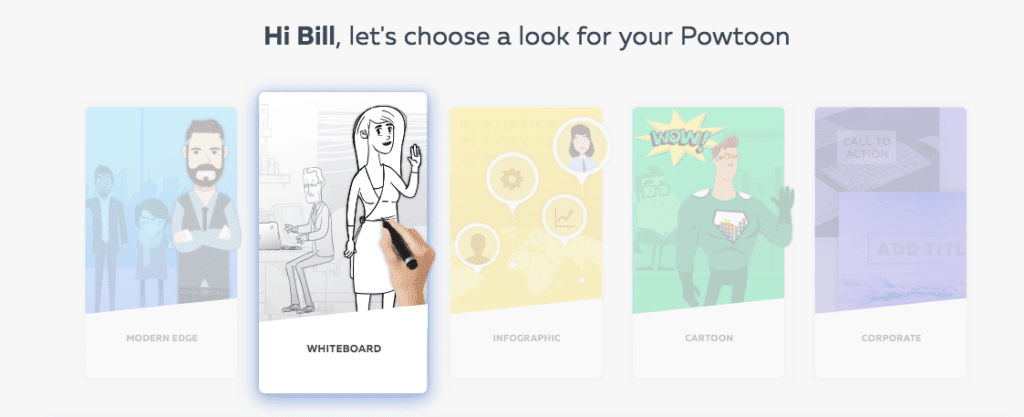
Once you select your look, Powtoon walks you through the process of creating your own story structure, starting with an Intro segment. When you click on the segment, a group of templated scenes drops down.
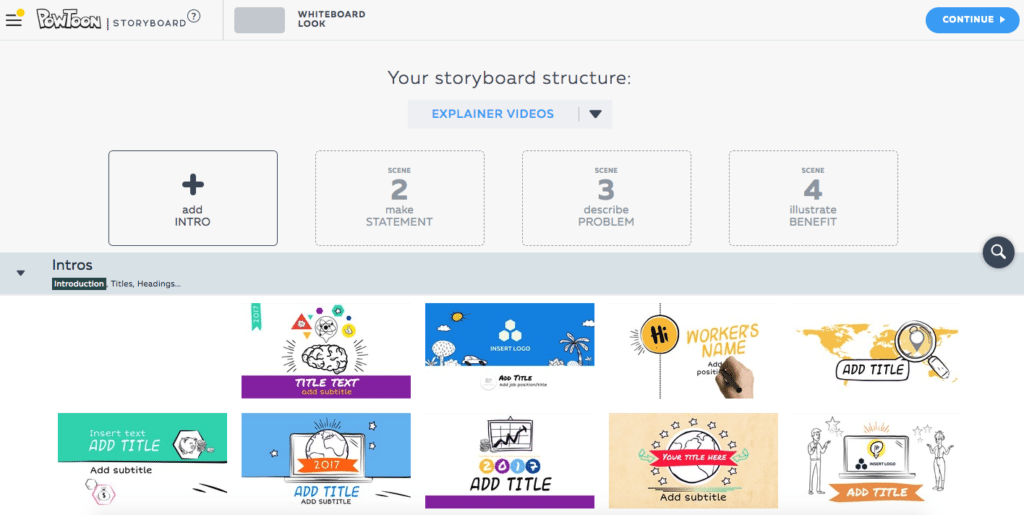
I selected my intro scene and filled in the copy I wanted.
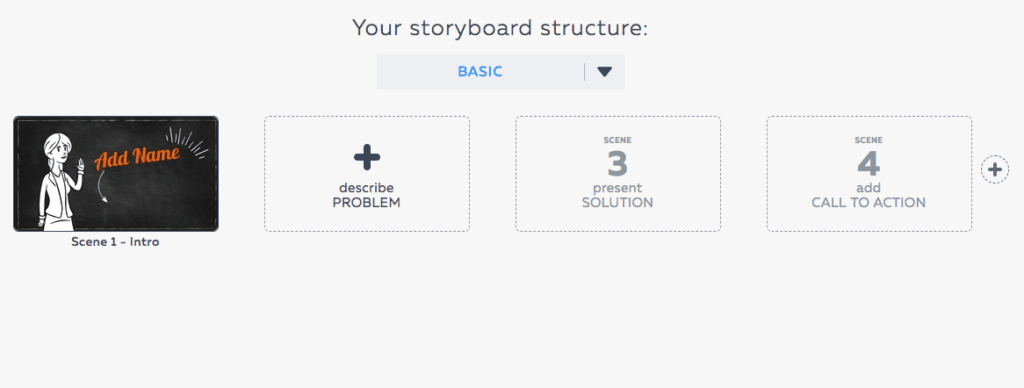
I moved onto the “Problem” section and selected my next scene, and then added my own text box to the scene.
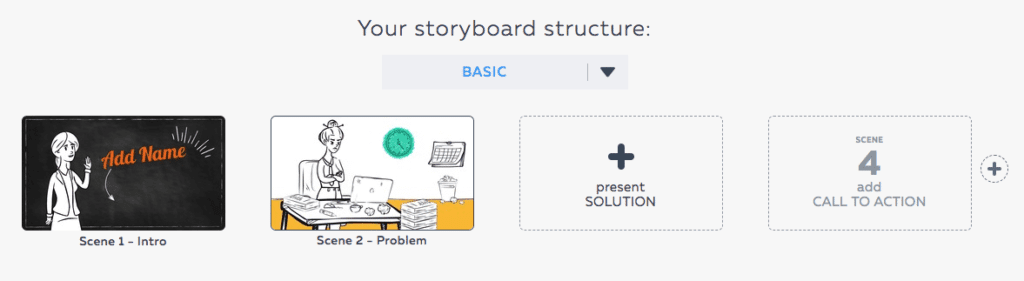
Then I picked my Solution scene and entered the text that I wanted to use.
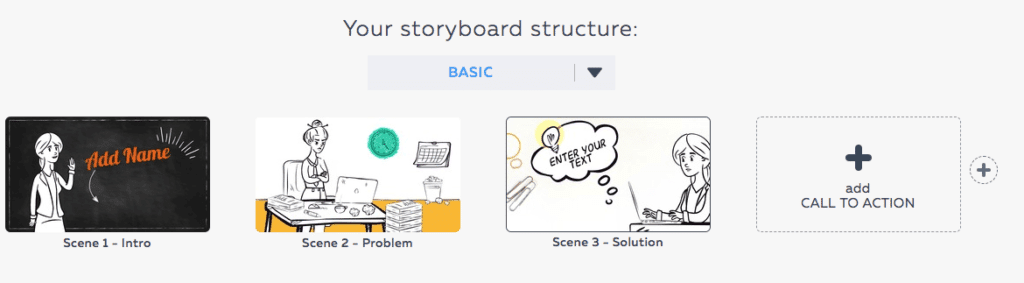
Next, I selected a Situation scene to flesh out the solution.
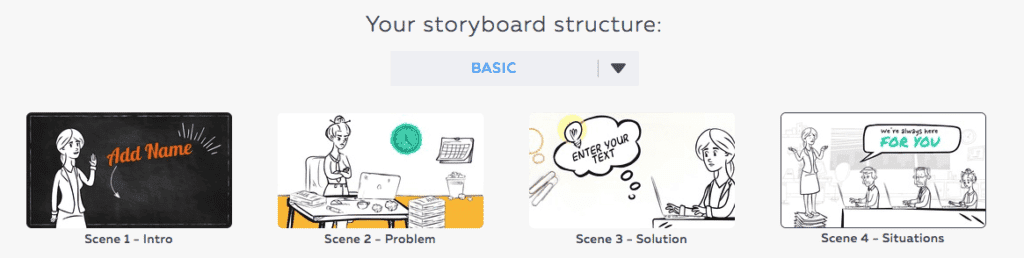
Then I added a new scene to showcase the Results.
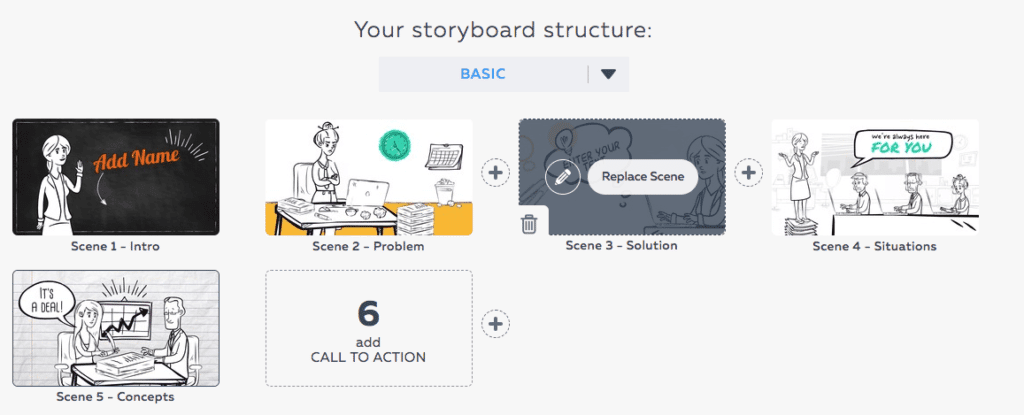
Finally, I added the Call to Action and customized it.
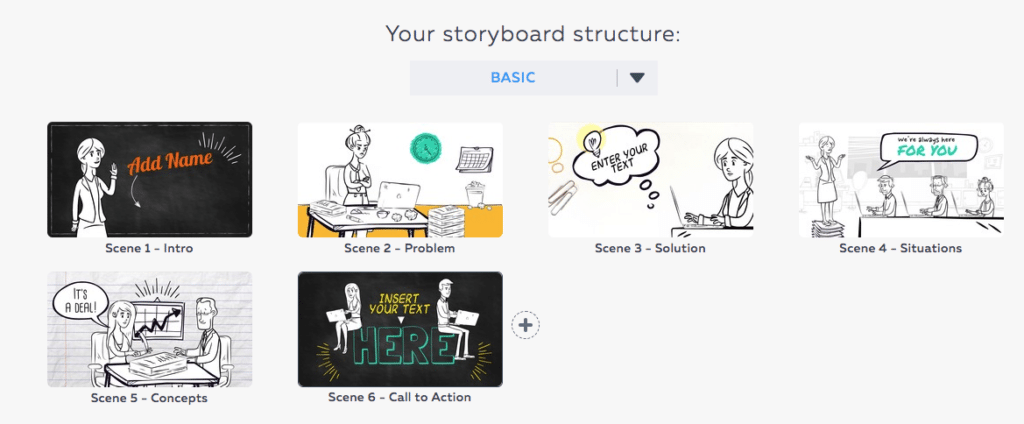
You’ll Get Faster With Time
Now, I had a bit of a learning curve trying to figure out how to resize text fields, and to add and remove different segments of the video. So it took me about 30 minutes to put this together. Once you get the hang of Powtoons, you’ll be able to make them much faster. It’s really important to have your script dialed-in early, and to break it into bite-size chunks that can be digested in a few sections. You can lengthen or shorten the amount of time a scene is displayed, but you don’t want to have too much text in a scene.
More Options
Also, you can add narration and record a voiceover or add music to your videos. You can also preview your video before exporting it. Once completed, you can export your video to Youtube, Vimeo, Facebook, Wistia and HubSpot. You can also download the finished product as an MP4, PDF, or PPT file.
Cost of Powtoon
You can use Powtoon for free. You have to be willing to have a Powtoon logo on your video, and you won’t be able to generate high-resolution output. Powtoons offers a number of pricing plans with different resolution, storage, royalty, and other options. I used the free version. Pricing starts at just $19 per month.
A Nice Solution for Fast Animated Videos
As video becomes the medium of choice for customers to use to understand businesses and products, it’s going to be important to be able to make videos in a timely matter without breaking the bank. For that purpose, Powtoons is a great resource for putting together nicely animated videos in a reasonable amount of time with a reasonable budget.