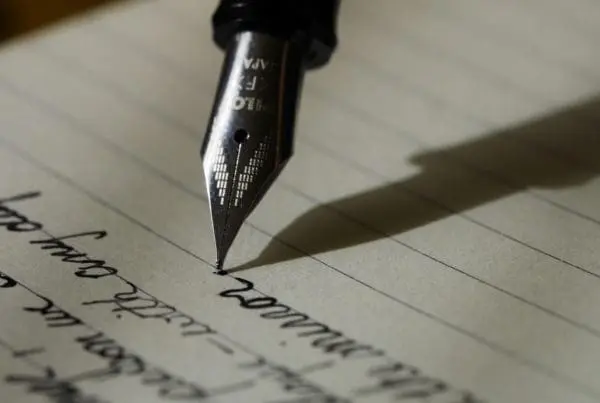Keeping up with all your social media is tough enough, but what happens when your social media platform doesn’t offer an RSS feed?
Keeping up with all your social media is tough enough, but what happens when your social media platform doesn’t offer an RSS feed?
Google+ doesn’t offer a native RSS feed. .. which is a little odd when you consider that Google Reader is the most popular feed reader. But keeping track of what’s happening in my Google+ stream is next to impossible, so I went search for a solution.
Create an RSS feed for your Google+ page
Google+ to RSS serves this purpose nicely, and very simply.
Go to gplusrss.com and login using your Google account. In the popup window that opens, click to allow authentication with your Google account. When the window closes, you are automatically taken to a list of your feeds (you can add other social media feeds, too). You’ll see the feed that this web app just created for your Google+ account.
Click on the RSS button and add this to your Google Reader or other feed reader account. That’s it! Now you can track your Google+ account in your reader with the other blogs you follow.
I love simple products that neatly solve a problem!