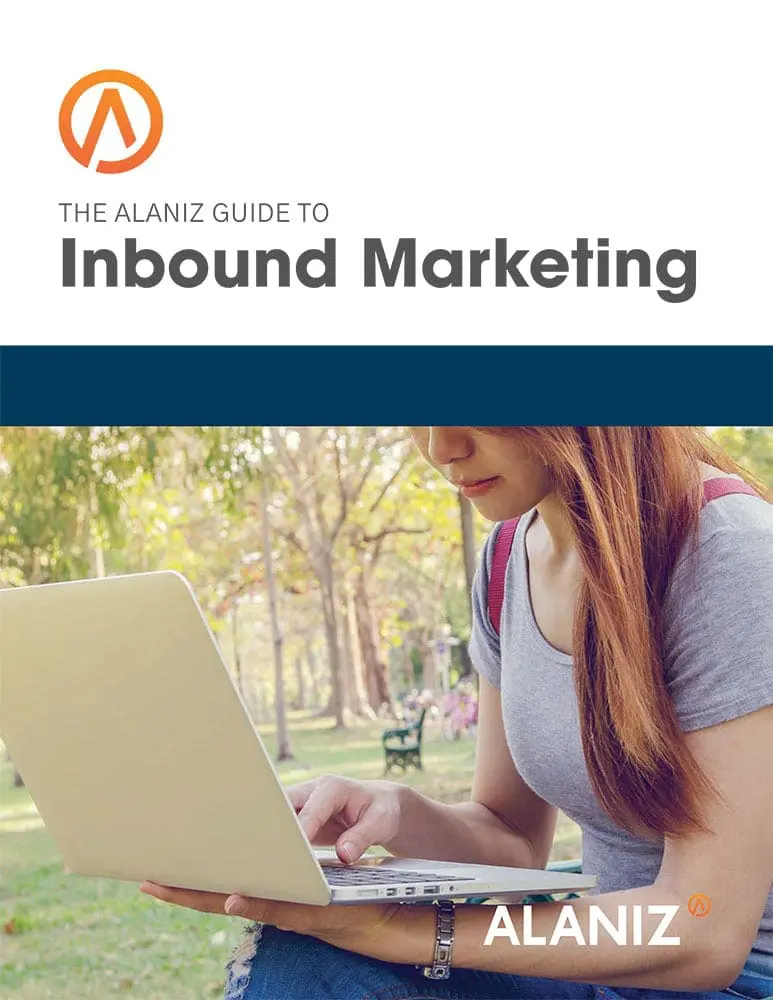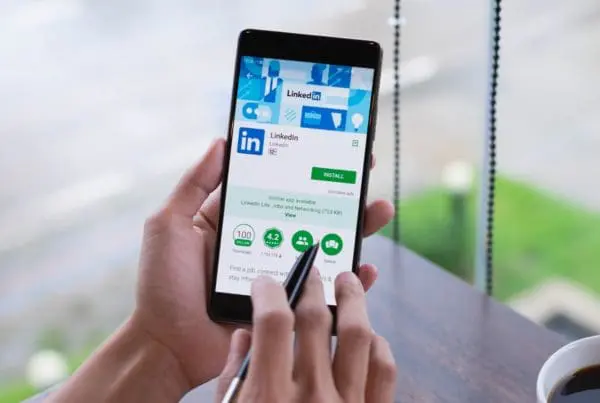Comparing HubSpot and Salesforce is a little tricky. Salesforce started as a CRM and added marketing automation through the acquisition of Pardot. HubSpot started as a marketing automation platform and added a CRM through its own internal development. The fact that Salesforce was originally designed from the ground-up to support sales team, while HubSpot was originally designed to support marketing is one historical difference, but both recognize the increasing need for sales and marketing to work together. The bigger differences have to do with the type of organization the platforms are designed for.
User Experience
Salesforce is tough to learn. Even the experts will tell you that. PCMag says it best in a nutshell: “Steep learning curve.” Salesforce was launched in 1999 and essentially invented Software as a Service (SaaS). The platform has evolved over nearly two decades–several lifetimes in the tech world–into a bit of labyrinth. It uses a language all its own. Want to create a list? You create a “view.” Trying to define the differences between a contact, a lead, and an opportunity can make your head spin. The user interface has improved lately and includes drag and drop dashboards that are customizable so you can see your most important information in one place. That said, Salesforce assumes a custom sales process and behind the new interface, you will still need to dig through the multiple menus and options to build one that works for you.
Let’s put it this way. Most mid-market to large companies have at least one Salesforce administrator. It is a powerful platform (see below) but it ain’t easy to learn. Once an administrator sets it up for salespeople to use and a consistent process and terminology is in place, it can be relatively easy for new users to learn because they will only need to be trained on what they will actually be using.
HubSpot is much easier to use. It comes out-of-the-box with a standard sales process–a visual deal pipeline–that can be customized but cannot be programmed. It also uses a consistent set of filters through the platform whereas Salesforce often has a different set of filters with different vocabularies on its sections. HubSpot Sales is organized around Contacts, Companies, Deals, and Tasks. The intersection between these menus is straightforward and easy to understand.
HubSpot and Salesforce Features
HubSpot and Salesforce support mostly the same features, though with different degrees of power and flexibility. Both can be used with any browser and support Microsoft and Google office suites including Outlook and Gmail. Both include standard features you would expect in any CRM like lead scoring, segmentation, list building, call tracking and reporting; and both integrate with hundreds of applications, including each other. HubSpot, however, does not integrate with Oracle or SAP, which can give you a clue for the size of the company the CRMs are targeting.
Regarding the power and flexibility of the platforms’ features–a couple of examples. HubSpot supports unlimited emails and Salesforce has an upper limit of 5,000 per day. Salesforce offers unlimited reporting–you can build custom reports on just about anything you want that the platform tracks. HubSpot offers reports only on the features on its menu–for example, deals, leads, etc. The reports can be customized with by combining different reports, you can’t create new reports.
Here is a high-level support of the key features supported (or not) by each CRM.
| Feature | HubSpot | Salesforce |
| Lead scoring | Yes | Yes |
| Lead segmentation | Yes | Yes |
| Custom contact fields | Yes | Yes |
| Bulk email | Yes | Limited |
| List building | Yes | Yes |
| Website tracking | Yes | Yes |
| Live chat | Yes | Yes |
| Integrated calling | Yes | Yes |
| Personalized web content | Yes | Yes |
| Predictive analytics | Yes | Yes |
| Two-way syncing | Yes | Yes |
| Event management | Yes | Yes |
| Invoicing | Yes | Yes |
| Quotes | No | Yes |
| Sales reports | Limited | Yes |
| Social media publishing | Yes | Yes |
| Mass email | Yes | Yes |
| Sales alerts | Yes | Yes |
| Mobile app | Yes | Yes |
| Social CRM | Yes | Yes |
| Programmable | No | Yes |
HubSpot and Salesforce Flexibility
Flexibility is where Salesforce shines. The enterprise version is completely programmable and many organizations build their own apps and interfaces including things like customer portals, advanced forecasting and modeling, internal workflows and more. Whereas with the HubSpot CRM, forecasting is a simple calculation made by multiplying the deal amount by deal stage probability. Both platforms allow you to create custom contact fields and to build lists based on those fields.
HubSpot Sales and Marketing vs. Salesforce and Pardot
Fully automated marketing and closed-loop reporting require marketing automation and CRM integration. HubSpot, as a marketing automation platform, is optimized for inbound marketing. It starts with planning around the keywords you want to get found for in online search, and then guides you through the process of building web pages, blogs, landing pages, and direct email to build advanced lead nurturing campaigns that will both attract buyers to your website and allow you nurture them with email and social marketing into customers.
Pardot is optimized for B2B marketing and says so. It is also priced such that there is So that may leave B2C companies scratching their heads. It offers many of the same features as HubSpot when it comes to direct email, content optimization, landing page building, and keyword management. Pardot does not support blogging.
HubSpot’s keyword management feature is more sophisticated than Pardot’s, as keywords are tracked on landing pages, blogs, web pages and more. Pardot’s email campaign builder is more visual and easier to use than HubSpot’s–it’s more drag and drop while in HubSpot you need to use logic to build workflows.
Pardot and Salesforce together offer greater integration than HubSpot Sales and Marketing together, especially when it comes to complex rule-building. This is especially an advantage for advanced Salesforce implementations with custom applications. Pardot has sophisticated rule-making capabilities and can align with what is developed in custom Salesforce implementations. HubSpot focuses more on list segmentation as a means of organizing nurture tracks, while Pardot focuses more on the automation rules themselves.
Both offer social media integration, with the ability schedule and post to social media channels from within the platform, and monitoring tools to track mentions of selected keywords. Both also offer Adwords integration, though HubSpot’s Adwords integration is more thorough. You can edit AdWords campaigns and pull in ads data to combine with HubSpot data, giving you the ability to automatically track conversions. It also shows you the ROI of ads down to the keyword, as well as which ad clicks turn into customers.
HubSpot and Salesforce Pricing
Comparing pricing of CRM’s can be challenging because they use different models and include different features at different price points. Salesforce costs $25 per seat per month for the basic version (up to five users), and $75 per person for its Pro version for unlimited users. It’s fully customizable version starts at $150 per user. Pardot adds another $1,000 per month for up to 10,000 contacts for its Standard Version and $2000 per month for 10,000 contacts for its Pro version.
Hubspot CRM is free, though to get advanced features like scheduling meetings, email automation, and live chat you will need to upgrade to Sales Pro and it will cost $400/month for five users and $50 for each additional users per person. HubSpot marketing automation starts at $800 per month for 1,000 contacts for its Pro version. To compare to Pardot, for up to 10,000 contacts, HubSpot marketing automation is $1250 per month. HubSpot also offers a stripped-down Basic version of its marketing automation platform for $200 per month. It’s aimed at small businesses with hundreds of contacts.
It should be noted that both Salesforce and HubSpot CRMs allow unlimited users to access limited features. HubSpot allows unlimited users to its free version and Salesforce offers unlimited non-sales users access to limited features through its Chatter tool.
Is HubSpot or Salesforce Right for You?
If you are tied to specific features that one product has and the other doesn’t, then that may be a determining factor in which CRM or CRM-marketing automation package is right for you. Companies with advanced sales processes that require sophisticated reporting will usually want to use Salesforce. The steep learning curve will pay off in the long run when the sales team is trained and using the platform consistently. If adding marketing automation, Pardot may be the better choice for Salesforce users. HubSpot syncs with Salesforce, but that data that can be seen from within Salesforce is limited.
For the majority of mid to large B2B and B2C companies, the HubSpot CRM is likely a better choice. It easier to use, it involves much flatter learning curve, and it has most of the features most businesses need. It’s hard to argue with free, of course, and the free version makes it very easy to get started. HubSpot CRM plus HubSpot marketing automation creates a powerful sales-marketing integration that creates a single view of contact’s interaction with the company online and offline, along with automated communication based on that behavior.