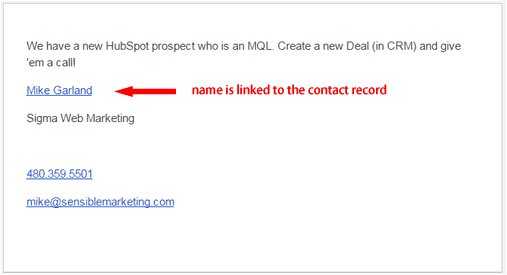We recently created a list, an email, and a workflow in HubSpot to notify our sales team of new hot leads. The process outlined below, works for any stage lead an any CRM system.
We recently created a list, an email, and a workflow in HubSpot to notify our sales team of new hot leads. The process outlined below, works for any stage lead an any CRM system.
It’s important to automate the notification to your sales team of hot prospects so that they can get on the phone with them quickly. A “hot prospect” if defined differently for every company. In our case, we defined it as a new MQL that was a B2B company in the United States.
3 easy steps to setup automated notifications to your sales team
What leads do you want to send to sales?
First, determine what types of leads you want to notify sales about. These could be MQLs ( if you don’t have so many SQLs) or SQLs, or another other groups of leads based around an event or other cirteria. For our agency, we’ve found that a phone call when someone becomes an MQL is pretty effective in opening a sales conversation, so we notify our sales team about new MQLs.
But not all MQLs. We only work with companies in the United States, so we want to filter out leads from other countries. And we target up-and-running B2B businesses, so we filter out B2C and email addresses like yahoo.com, live.com, etc.
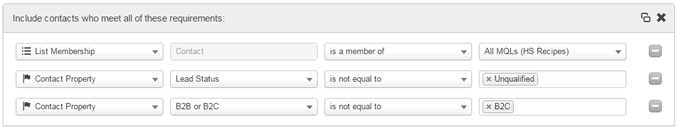
To do this, create a smart list in HubSpot and set the criteria to include ONLY those leads that sales will be interested in. Because it’s a smart list, new leads coming into the list over time will be sent to sales, as well as the initial group of people who meet the list criteria..
Create the notification email with a link to the contact record
Create a new email, and click on Insert personalization. Add the name, company, city, phone, and email ( whatever fields you wish) and then add Internal Contact Record. This will add a link directly to their contact record in HubSpot, making it easy to bring whatever fields are needed into a Deal in your sales pipeline.
We got a little fancy and used the Internal Contact Record as a link on the contact’s name:
<p><a href=””> </a></p>
Here’s our email message:
Click Recipients and select Save for automation.
Automate your notification with a workflow
Finally, create a workflow that uses the starting condition that the contact is a member of the list your created above. Then add the action to Send an internal email [email name] to [sales person].
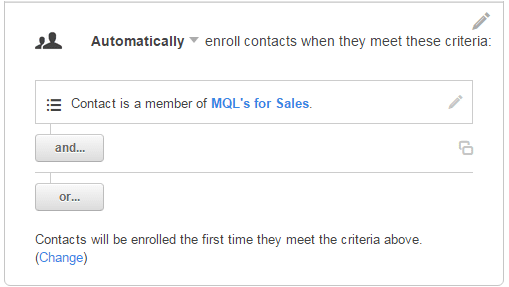 Hopefully in the next few months, HubSpot is have a workflow option to create a pipeline Deal, but until that comes along, this system accomplishes most of the same thing. Feel free to tweak this process to meet your needs. The key thing in this process is to pass the Internal Contact Record to sales automatically.
Hopefully in the next few months, HubSpot is have a workflow option to create a pipeline Deal, but until that comes along, this system accomplishes most of the same thing. Feel free to tweak this process to meet your needs. The key thing in this process is to pass the Internal Contact Record to sales automatically.