LinkedIn is a social network for business professionals that was launched in 2003. It currently has over 85 million members, and has become a major social network.
The first step to success on using LinkedIn for your professional networking is to develop a complete and professional profile. This takes a little more work than your profile on Facebook or Twitter.
A complete and professional profile on LinkedIn
Many people I talk with don’t understand the importance of creating a complete and professional LinkedIn profile — or they don’t know how to do it.
Set up your profile correctly to keep it fresh. This will help you gain credibility within the LinkedIn environment. It’s actually not as hard as it sounds.
LinkedIn provides the user with the necessary steps to complete their profile. By following all the steps, your LinkedIn profile can be 100 percent complete within a few hours.
Take the time to fill in educational history and professional experience, tomake it easier to expand your professional network. More importantly, it sends a message of proactivity to prospects who may look at your profile.
Warning: Using LinkedIn with an incomplete profile is a mistake. It shows a lack of credibility and professionalism.
Assuming you already have a LinkedIn profile, you’ll want to create a personalized LinkedIn URL. Just go to the menu bar at the top of any LinkedIn page and select the “Profile” menu. Drag down to the “Edit Profile” link.

Once you’ve gotten to the “Edit Profile” page, look at the bottom of your profile. You’ll see a line that says “Public Profile” with an “Edit” link next to it. From there, you’ll see prompts that show you how to create your personalized LinkedIn URL.
Here are a few tips on selecting a personalized LinkedIn URL:
- Try to avoid using your company name in your LinkedIn URL. After all, there are no guarantees you’ll be at that company forever.
- Don’t use obscure acronyms like “ZX147” to differentiate your URL. Just because “ZX147” is what you use for your GMail account doesn’t mean it’s right for your LinkedIn URL.
- Do use things that relate to your business. For example, BobSmithAccounting or JaneDoeAttorney are fine.
How to Build the Perfect LinkedIn Profile
You need to invest some key time into your profile because it is the first thing that your contacts check out when they meet you are going to meet you. Did you know that LinkedIn states that only about 50% of users have a completed profile? This under-completed profile is an enormous missed opportunity to be found and to position your social brand!
Use this LinkedIn profile blueprint to help you build your perfect LinkedIn profile.
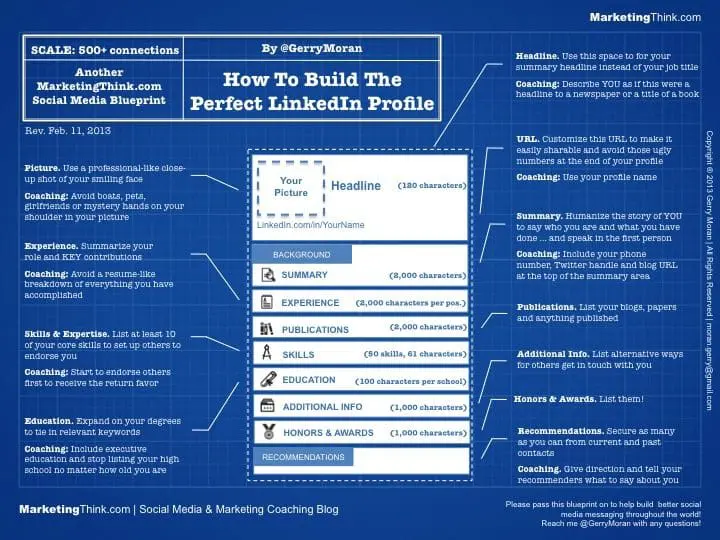 Your LinkedIn Profile Character Limits
Your LinkedIn Profile Character Limits
Knowing the space with which you can work in your LinkedIn profile is key to helping you build your perfect social brand! Here are the character limits:
- Headline – 120 characters to fill with keywords and a short story about you!
- Summary – 2,000 characters to tell the story of YOU with keywords and accomplishments
- Experience/Position Title – 100 characters to sum up your official experience in a title, or something more creative with keywords
- Experience/Position Description – 2,000 characters to use keywords to sum up your role and your key accomplishments. Make sure to format this area to make sure it is easy to read!
- Skills & Expertise – 61 characters for each of the 50 skills you can list
- Status updates – 700 characters, unlimited times per day, however, I recommend only one or two per day. And you can include a hyperlink if you want!
- Groups – 50 groups is your limit, so pick them wisely to show others with whom you are keeping company!
- Education/Degree – 100 characters to explain your degree to include relevant keyword phrases
- Education/Activities & Societies – 500 characters to give an overview that can tie into your career
- Education Description – 1,000 characters to offer an overview of what you studied and how it is relevant to your career
- Additional Info/Interests – 1,000 characters to further explain your background and show how interesting you really are!
- Honors & Awards – 1,000 characters to shine the spotlight on YOU! Even if you won a sales award, it’s a great accomplishment to list!
Hat tip to @GerryMoran for the blueprint and this bulleted list. Thanks for your permission to use this, Gerry!





