This blog post is part of “The Ultimate Guide to Web Development” blog series.
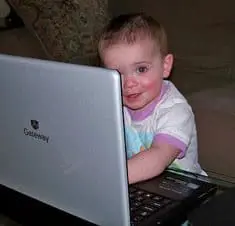 Twice last week I talked with people who had a familiar problem: They had a website that they wanted to redesign, and for whatever reason, they either had an acrimonious relationship with their previous web designer or she was completely gone — and not findable at all.
Twice last week I talked with people who had a familiar problem: They had a website that they wanted to redesign, and for whatever reason, they either had an acrimonious relationship with their previous web designer or she was completely gone — and not findable at all.
In both cases, I looked up their domain information in WHOIS and found that they weren’t the registrant for their own domain. This could be a problem. “Do you have the login information for your domain registrar?” I asked.
“My what?” they said. That’s the sure sign of a problem. Before you create your website redesign project plan, make sure you have access to the 2 things you are going to need.
Webite redesign process: Who is your domain registrar?
As the owner of a domain name (like www.mydomain.com), you must know who your registrar is and have login information to let you manage your domain. Your domain is a company asset, just like your computers and your desks, and you (as the company owner or President) must own the domain and have access to it.
If you aren’t sure if you own your domain or not, here’s how to check:
- Go to http://whois.net and enter your domain name. Click Go.
- You’ll see a new page that has a lot of information about your domain. Make sure the REGISTRANT (owner) of the domain is you (or your President) and the listing includes your company name and address.
- Look at the next block of information and make sure that the ADMINISTRATIVE CONTACT is also you (or your President).
- It wouldn’t hurt to verify that the BILLING CONTACT information is accurate.
If you need to update this information, you can login to your domain registrar account and update it there.
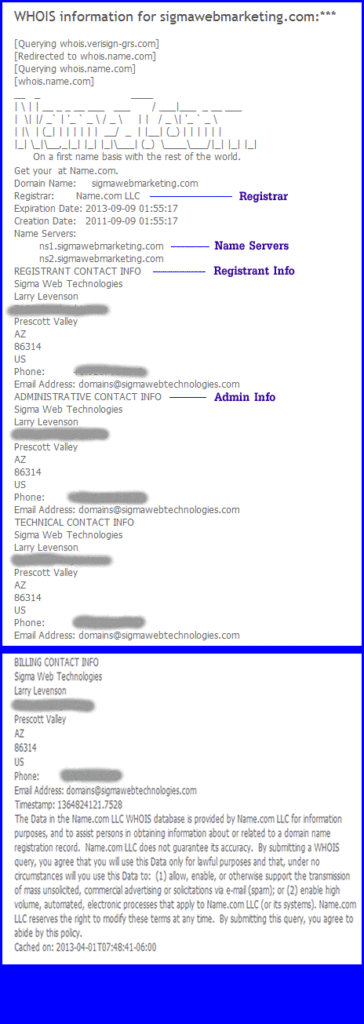
If you don’t know who your domain registrar is, you can usually find that information near the top of the WhoIs listing, and also at the bottom of the listing in the disclaimer.
Need help? If the Registrant and the Admin contact info is wrong, and you don’t have access to your domain registrar, give us a call and we’ll walk you through the next steps.
Why does the contact information on your domain matter?
Let’s say that the Executive Director (or President, or Managing Partner) of your organization just left the company, and the domain was in their personal name. You, as the new company leader, now want to make some changes. If the E.D. left under-less-than-happy terms, it might be difficult to get them to cooperate in the updating of the domain. Or, if the company president had the domain registered in her own name and dies, the domain becomes part of her estate. .. good luck!
Your domain is a company asset and should always be held in the company’s name (as Registrant) with a company executive as the Administrative Contact. Always.
In the most common scenario, the previous web designer registered the domain for you, never transferred it to the company’s name, and is now not available to help you. We’ve had some success in tracking down web designers and getting them to help, but this process is slow and not always successful.
If your domain is properly registered to your company, be sure someone has the login information for your domain registrar.
Who hosts your website?
Your website host is the company that maintains the server where your website sits. One of the executives in your company should have this information, along with login information to access your account on the server. Again, your website is an important corporate asset and needs to be tracked just like any other corporate asset.
If you don’t know who your web hosting company is, you can usually get a clue from the WhoIs record. In the example above, you see that the Name Servers are ns1.sigmawebmarketing.com and ns2.sigmawebmarketing.com. This is a pretty good clue that your website is hosted by us. It’s not always this obvious, but checking the name servers is a good way to get started in tracking this down.
The same problems that can arise with your domain registrar can also crop up with your web hosting company, although most web hosts are much easier to work with than the domain registrars.
Protecting these corporate assets
Once you have the login information for your domain registrar and your web hosting company, it’s important to keep them safe. Keep this on paper or electronically, but keep it secure, just like you protect the rest of your company assets.
You might consider using strong passwords for these two assets. You’ll rarely need to login to your registrar account or your hosting account, so a strong password shouldn’t be a big problem. If you change your existing password, be sure to record the new password and keep it safe.
A word about storing your login information on your computer
Here’s the word. . . don’t. Have you ever heard of a computer crash? It happens. Then the computer geeks wipe your entire hard drive and re-install everything for you. . . except for the data you just lost. (But you’re smart and use a backup system, right?)
You need to determine a safe place to keep important login information, and replicate the information somewhere else, too. We keep our login information in the cloud and I have a copy of it on my home backup system. Setup something that will keep your data safe, but easy to access, and think through various scenarios to make sure you have the biggest risks of loss covered. In our case, it is highly unlikely that our cloud storage at the office AND my external hard drive at home would both be compromised or destroyed by a single incident.
There are a lot of other security issues to manage, like emails and email access, the storage of all the passwords you use on a day-to-day basis, and software that people install on their computers at work. But now you’re better informed about the need to keep track of the ownership of your domain and the login information for your domain registrar and web hosting company. Keeping this information safe and secure will be a big help when you go to do your next website redesign.
By the way, did you know that 3/4 of all companies do at least a minor website redesign every year? Check out our free website assessment to learn how to make your website a more powerful marketing machine and take a peek at the effectiveness and reach of your competitor’s websites.
Image courtesy of Redden-McAlister
This blog post is part of “The Ultimate Guide to Web Development” blog series.




