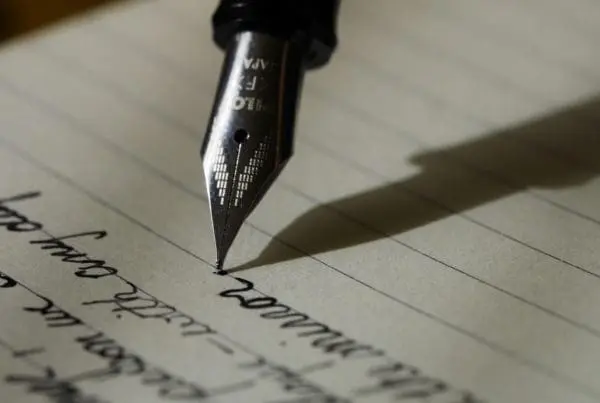This blog post is part of “The Ultimate Guide to Web Development” blog series.
Content Management Systems (CMS) are the platforms used to build and manage websites. Examples include WordPress, Drupal, and Joomla. These are open source platforms that can be programmed to do whatever a company wants a website to do. WordPress, with 59 percent of the CMS market, it by far the most popular web development platform, and the one we use and recommend.
An alternative to an open source platform like WordPress is a managed web platform like SquareSpace, Weebly, and Wix. These are really services that you subscribe to, and offer extremely easy-to-use website building tools. Open source platforms such as WordPress are extremely flexible and customizable, and have the advantage of huge communities that support them, providing design, development, and maintenance services, as well as countless plugins and integrations with outside platforms.
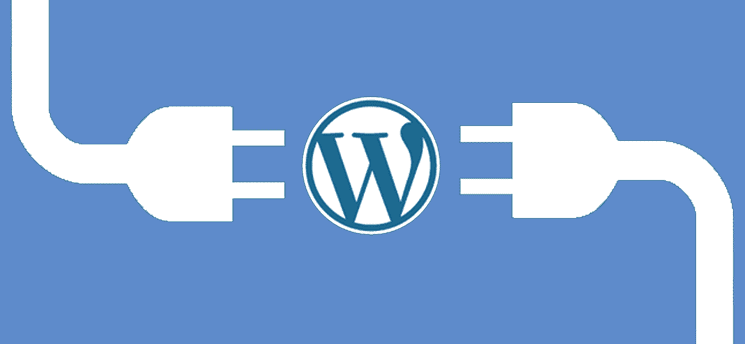
Flexibility and Customization
While managed services provide a simple and easy toolkit, they eliminate the ability to develop a product that’s built to fit and tailor-made especially for you. This means that with a managed CMS you are limited to the functions that the platform supports. With WordPress, if you can think of it, WordPress can be configured to do it. Yes, you will need someone that knows code, but the popularity of WordPress means there is an army of freelance web developers out there ready to help. Managed CMS platforms offer very little customization options.
Plugins Change Everything
WordPress is also supported by thousands of plugins that can be used to instantly add functionality. Plugins are to WordPress what apps are to smartphones. They are add-ons that add functionality. For example, if you’re tempted to use a managed CMS because it has a drag-and-drop interface for building beautiful web pages, there are plugins like Visual Composer that can bring that functionality to WordPress. Most importantly, choosing an open source solution also provides a lot of powerful options for the management of display advertising and revenue generation.
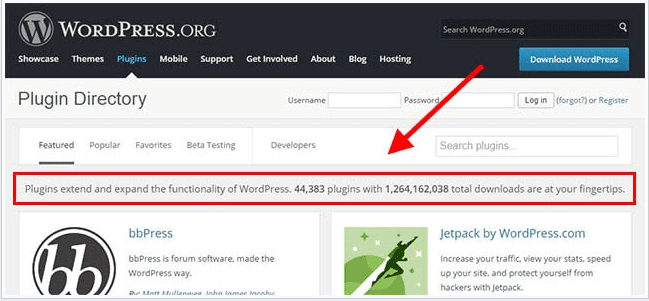
There are plugins for e-commerce, for SEO, for form-building, for automated backup and restore, for virtually any functionality you want to add to your website without developing it yourself.
Design Themes
WordPress is also supported by thousands of themes–free or purchased templates that immediately give users the similar starting point of managed CMS platforms. Themes make WordPress painless to set up and can be used to create anything from a personal blog to a corporate website. Themes come with different levels of functionality and flexibility, so it is important to choose wisely. WordPress comes with multiple free themes, and others are available from companies like Theme Forest.
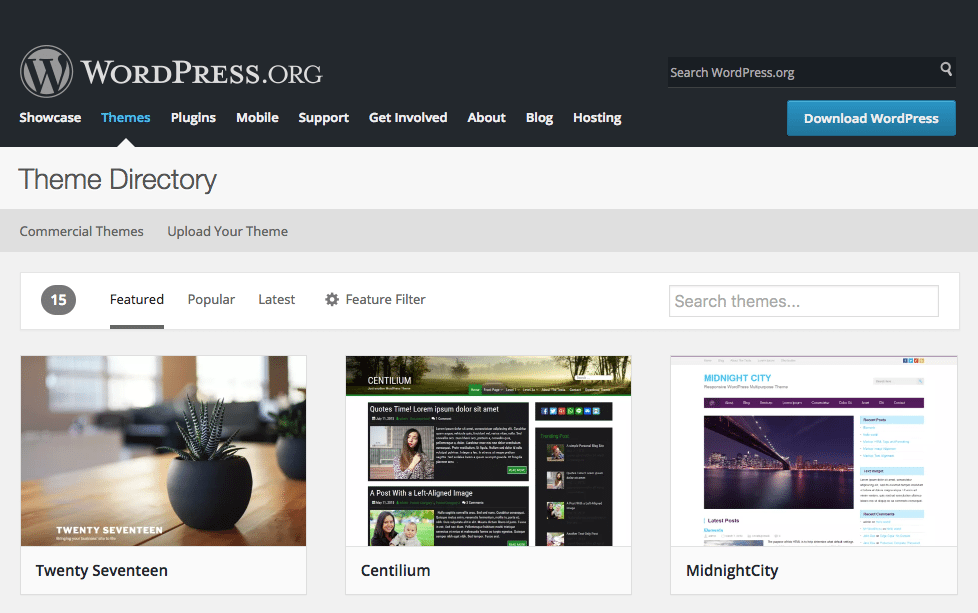
Content Ownership
The other advantage of WordPress (and other open source CMS platforms) is that you own your content. With managed CMS services, your content is locked into that CMS. It cannot be transferred to another CMS. This means that if your business outgrows the features and functionality of a managed CMS, you will have to recreate the site using another CMS platform.
Learning Curve
The main disadvantage of WordPress is that there is indeed a steep-ish learning curve to get started. A novice web builder will need a significant amount of training and trial-and-error to get up and running. However, if you are serious about building a website that will always be able to support your business and grow with your business, the advantages of an open source CMS far outweigh the disadvantages, and WordPress offers the most flexibility, customization, and support.
This blog post is part of “The Ultimate Guide to Web Development” blog series.