 This article is part of our “HubSpot Updates series” – showing the latest updates to your HubSpot software portal and tips on how to use these updates. Click here to see more articles from this series.
This article is part of our “HubSpot Updates series” – showing the latest updates to your HubSpot software portal and tips on how to use these updates. Click here to see more articles from this series.
New Advanced Menus
The Advanced Menu feature enables you to present different menu options based on the page the visitor is viewing. For example, you could create different navigation on the company-focused pages of your website (media room, about us, board of directors) than the product-focused pages.
This is my favorite new tool in the COS, as it let’s you do things like add a vertical expanding menu system to the knowledgebase part of your website, like this screenshot from Guardian8.com.
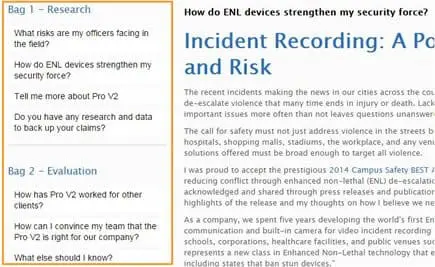
You can create advanced menus at Content > Content Settings > Advanced Menus. Everything is drag-and drop and you can use a Pages list to find your page, or enter a URL, or enter a URL to another website.
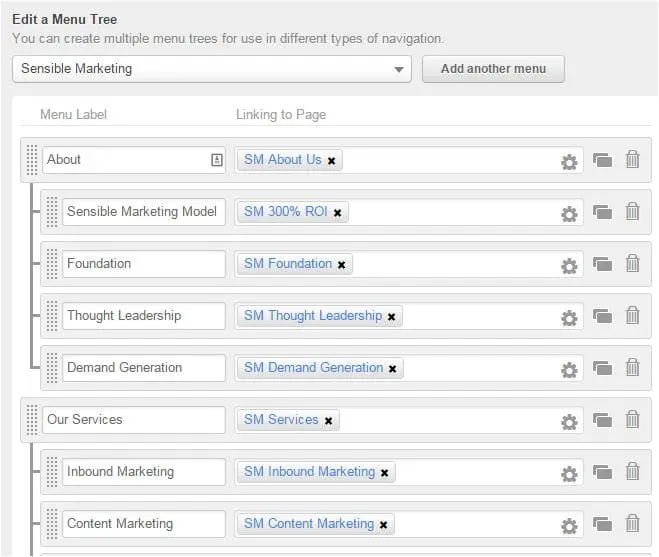
When placing an advanced menu into your template, you’ll find a new advanced menu module, which gives you the familiar menu options that control the functionality of the menu. Read more at “How to create a Menu“.
Better Sitemaps that are now editable
Sitemaps now has its own editor! You can now edit your actual sitemaps.xml file as you wish. This new process creates the flexibility to create different sitemaps for different domains. Sitemaps are at Content > Content Settings > Sitemaps.
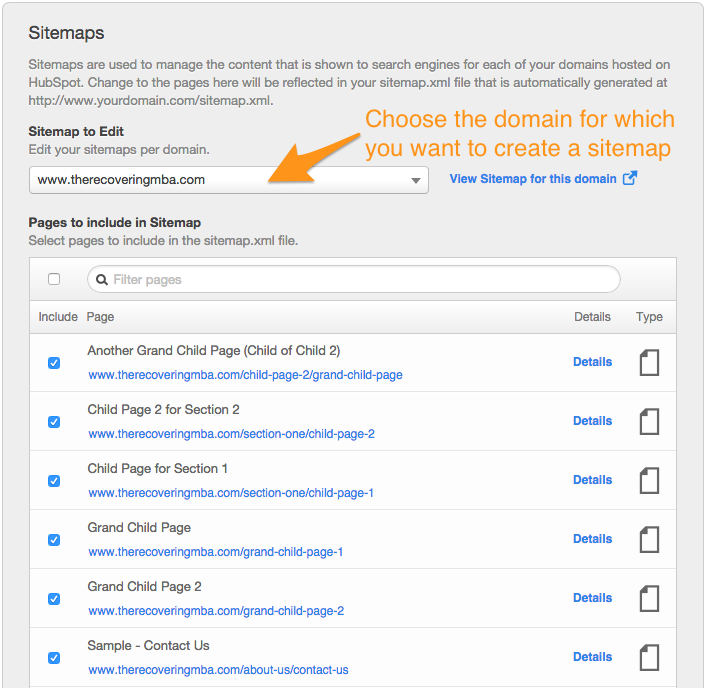
Quickly find your “best post” in Social Reports
As marketers we always want data on our social messages to understand how to improve them over time to achieve our social media goals. Social Reports was a big step forward in that regard, and now HubSpot calls out your best messages (that received the most clicks and the most interactions) for quicker analysis. To view this feature, log into the Social Inbox App and go to Social Reports.
Workflows now pass information between contacts and companies
We frequently find it useful to copy some information from a contacts list to companies or vice versa. This functionality is now built into workflows. When adding an action, choose “Copy a contact property value” or “Copy a company property value” under the administrative section. After that, you’ll be able to choose the value you’d like to copy over to either a contact or company property.
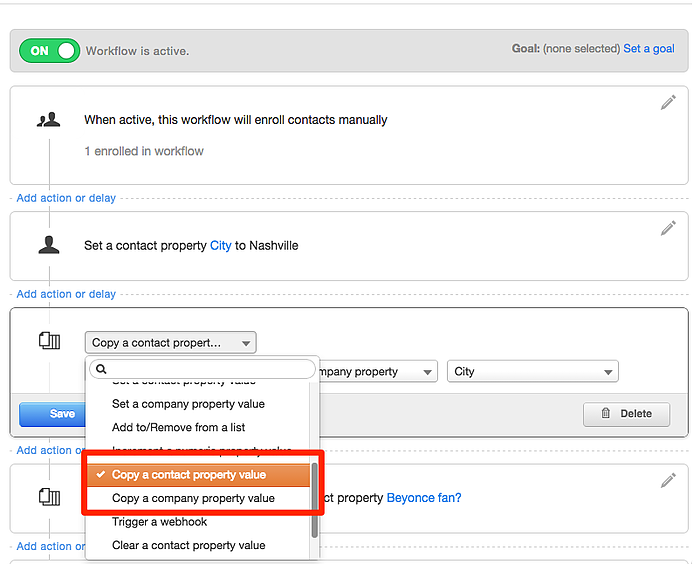
New Invoca integration to support your sales team
Managing inbound calls requires manpower, time, and resources. Yet keeping track of inbound calls, recording specific call data, and identifying the source of the call can be difficult if not impossible. What if you could easily identify which marketing material(s) drove the call and review inbound call data as a lead to generate 15x more conversions during the sales process?
With the new Invoca integration, you can now track inbound calls in real-time within your HubSpot account. By being able to easily score, segment, and nurture inbound calls within HubSpot, you can pinpoint exactly which marketing content is driving inbound calls, and ultimately, generate more marketing qualified leads for your sales teams.
Hot tip: host a webinar – already set up for you in HubSpot
In case you missed this one last month, I thought was worth repeating. HubSpot has a brand new set of resources that will help your new team members be more effective and remind some of us “old hands” how to do things we may not have done in awhile. Welcome to Customer Projects.
Thinking about hosting a webinar? This project has all of the necessary steps to plan, build and successfully execute a webinar campaign. Check it out!
And there you have it – a roundup of enhancements recently made to your HubSpot portal. By the way, these enhancements are all available in Professional and Enterprise versions.





