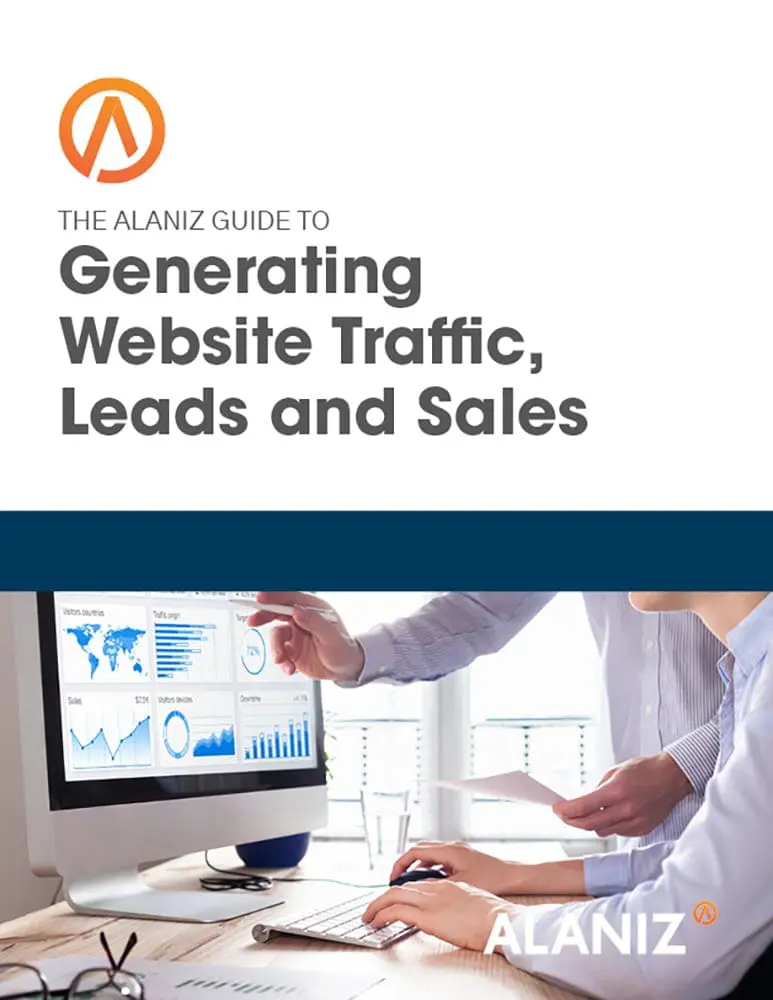Email newsletters – are they still relevant? When asked to opt-in to receive updates from a company, 90% chose to receive email newsletters (Nielsen Norman Group). Email is also the second most used marketing tool (after a company website) for B2B companies (eMarketer).
Email newsletters – are they still relevant? When asked to opt-in to receive updates from a company, 90% chose to receive email newsletters (Nielsen Norman Group). Email is also the second most used marketing tool (after a company website) for B2B companies (eMarketer).
Why use an email newsletter?
Email newsletters, an artifact of the web that was supposed to die along with dial-up connections, are used frequently in B2B marketing plans. With social media, mobile apps and dynamic websites that practically stalk the reader, how can something that sometimes gets caught in a spam filter really be taking off?
Newsletters are hot because readers have grown tired of the endless stream of information on the Internet, and having something finite and recognizable show up in your inbox can impose order on all that chaos. In fact, the comeback of email newsletters has been covered in Fast Company, The Atlantic and Medium. Email newsletters, with their aggregation and summaries, help us figure out what’s worth paying attention to.
An email newsletter generally shows up in your inbox because you asked for it and it includes links to content you have deemed relevant. In other words, it’s important content you want. And when thinking about how to reach your prospects and customers regularly, an email newsletter is something THEY want.
Keep in mind that 65% of all email gets opened first on a mobile device (US Consumer Device Preference Report: Q4 2013 from Movable Ink), so you need to optimize your email marketing for a mobile first environment. Also, remember to test your landing pages on mobile; having someone tap through, only to end up on an unusable landing page is a terrible experience.
How to create an email newsletter
We recommend that B2B companies send one email newsletter per month to help build relationships with your prospects and customers. You could publish one for prospects and another for customers, but often a single email newsletter that serves both groups is used.
It definitely makes sense to start creating your monthly newsletter at least a week before you plan to send it.
Step 1: Set your goal
Each month, determine the primary goal of your newsletter. Do you want your customers to take a survey, or would you rather they read a particular blog post about new industry trends? Choose just one thing you want to drive your readers to do as a result of reading this issue of your newsletter.
Step 2: Gather the content
Start with the content you have published this month and use that as the basis of your newsletter. You want to get this great content in front of as many people as possible. You may or may not want to use all the content from the month, but at least pick the highlights that would best resonate with your audience.
Limit the number of articles in your newsletter to no more than 5 different content pieces. These might include:
- Blog articles
- Whitepapers, guides, checklists
- Case studies, video testimonials
- Company announcements
- Upcoming events & webinars
- List of links to frequently-requested support articles or articles from around the web that your audience would be interested in (although not articles from your competitors!).
Most of this content should direct people back to your website and should direct them to a specific action.
TIP: Make sure you put the content that is most relevant to your goals at or near the top of the newsletter, as well as in a second location further down for maximum exposure.
Step 3: Design your newsletter
You probably only want to do this once, as you prepare to launch your first email newsletter. Keeping your template consistent throughout the calendar year makes it easy for your prospects and customers to recognize your newsletter and branding.
Keep in mind that white space is a good thing and that most of your audience will be opening your email newsletter on a mobile device. Be sure to use best practices for mobile email design – these will work well for desktop viewing of your email, too.
TIP: The “from” name and email address. Your “from” name and sender email address should be consistent from month to month. Your “from: name might be something easily recognizable, like “XYZ Company monthly newsletter.” Then your sender address could be from a specific person in your company, or a name that matches the “from” name, like newsletter@xyzcorp.com.
However, do not send your newsletter from generic email addresses like sales@, marketing @ or no-reply@. These are more likely to be blocked by spam filters, and they also sound really impersonal. We recommend sending it with the address of a specific person within your company.
Step 4: Create your email subject line
We recommend that you use a different subject line for each email you send. However, what will help your readers identify you is to start with some generic block, like “[XYZ Newsletter] Learn How to Write Great Email Subject Lines.”
Step 5: Email body
As for any successful email marketing campaigns, your newsletter should include the following:
- Your business social media links at the top or bottom of the email. (HubSpot will automatically add your social media accounts to the bottom of your emails if you have enabled the Follow Me Module.)
- A table of contents at the top of the email. Link each item in the table of contents to the corresponding page on your website.
- A link that allows the reader to read your email in a browser as a webpage.
- A link to your website in the first or second sentence fn your newsletter.
- Every link in your email should be built as a tracking URL so that you can understand how many people clicked through to your website and converted on your landing page. HubSpot’s email marketing and lead nurturing applications automatically create tracking URLs for each link you include in your emails, and you can then track these links using your Sources tool.
- Personalize the newsletter by using the recipient’s first name in either the subject line or the first line of the email.
- By law, you must include your company name, address, and an unsubscribe link in your email. HubSpot’s email marketing application includes this material for you automatically.
TIP: Images in your email. Newsletters with fewer images have a much better chance of not getting flagged as spam. We recommend using no more than 8 images in your email.
Create links for all the images that are associated with a call to action, so that readers can click on the image and go straight to your website.
Each image you use should also include a descriptive alt text phrase so that readers who do not enable images in their email will still know what your image is about.
Step: 6: Email signature and footer
Make sure the email signature uses the same name that is in the “from” address.
Your email footer is a great place to add social media icons (HubSpot adds these automatically), your blog URL, or any announcements about upcoming events or product releases.
Step 7: Proofread and test your email
Now you’re almost ready to send your email newsletter. But first, please have someone else proofread it, and then sent the final newsletter to a few colleagues. Ask them to test every link in the email and to tell you if anything is unclear or confusing.
If you have another day before publishing, look at the email one more time before it goes out. I can’t tell you how many times I’ve caught something on this final review that I wanted to change. Much better to do this now, than to find something you don’t like after you’ve sent it to a thousand people!
Step 8: Send the email
What time should the email be sent for best results? The best answer is to do some testing and see what works the best for your audience.
In the meantime, here are a couple of generic answers from Wordstream — pick the one you like:
- Tuesday, Wednesday, and Thursday. Tuesday, Wednesday, and Thursday have traditionally been favorite days to send email campaigns, as email marketers seek to avoid the Monday angst and Friday’s itchy-feet. MailChimp confirms that Tuesday and Thursday are the two most popular days to send email newsletters.
- Mid-Week, Mid-day: The tried-and-true traditional approach of sending out email campaigns in the middle of the week and in the middle of the day tends to do pretty well. General know-how suggests sending emails between 1-3pm (9-11am is recommended as well). It’s safe. It’s reliable. It’s not a bad choice. Just remember, nothing ventured, nothing gained.
Step 9: Respond to replies and measure results
You crafted and sent your email newsletter to build relationships with your subscribers, so be sure to respond in a timely manner to any replies you receive.
There are several metrics you can track to understand how your email performed. You certainly want to track these 5 metrics for B2B email marketing campaigns:
- Delivery rate (# delivered ÷ # sent)
- Unique open rate (# unique opens ÷ # delivered)
- Unique click-through-rate (# unique clicks ÷ # unique opens)
- Conversion rate (# conversions ÷ # unique clicks)
- Unsubscribe rate (# unsubscribes ÷ # delivered)
You will probably also want to look at which piece of content was most popular, spikes in website traffic or social media activity, and increase in followers on social media.
Finally, how did your email newsletter performance compare to your goal? Make some notes about your results and learnings so that next month you can improve!
Want to learn more? Our Executive Guide to Inbound Marketing was written for company executives who want an overview of the inbound marketing process and a better understanding of the value this new style of marketing can bring to your organization.
Photo courtesy of Intel Free Press.