 It’s been quite a few years now since the first wave of social media for business hit us. We all had this wow-this-is-so-easy-I-can’t-believe-we-didn’t-think-of-this-before attitude. It was so easy to quickly and easily speak directly to our customers and target audiences. Years later, however, so many of us have gotten a little chip on our shoulder about social media. Why aren’t we getting the results we used to? How do we break through all the junk and noise? How do we get out our really important messages to our audience without it being drowned out?
It’s been quite a few years now since the first wave of social media for business hit us. We all had this wow-this-is-so-easy-I-can’t-believe-we-didn’t-think-of-this-before attitude. It was so easy to quickly and easily speak directly to our customers and target audiences. Years later, however, so many of us have gotten a little chip on our shoulder about social media. Why aren’t we getting the results we used to? How do we break through all the junk and noise? How do we get out our really important messages to our audience without it being drowned out?
Finally, the solution is here, and we peasants can rejoice once again over the wonders of social media. Yesterday afternoon, HubSpot announced the launch of it’s greatest social media makeover yet: the Social Inbox.
What is the Social Inbox?
Born from a mixture of social media and contact databases, this new tool allows you to create highly targeted segments of leads and customers, build a series of follow-up emails based on a one-time social interaction, measure true ROI of social media efforts, and integrate social media seamlessly into your marketing, sales, and customer service strategies. The Social Inbox also enables users to filter and use priority alerts, in order to elevate messages from their most important contacts. It also has internal alerts and CRM integration.
New Features
- Better monitoring of keywords and twitter lists
- New: Monitor your smart lists. Ex: view just your qualified leads from Twitter
- New: Get email alerts for when a lead, customer, or other targeted contact mentions a keyword or competitor
- New: “Contact match” search to help you find Twitter handles of more contacts
- New: Assign or forward a Tweet for response and see a history of responses
- New: See lifecycle stage and Salesforce owner of each social contact, then click through to see the full profile
- New: Social media monitoring and publishing in the iPhone App
“Today’s customers expect reps to do their homework and to reach out at the right time with the right message. Successful social salespeople don’t annoy their prospects before they are ready to hear from them.”
— Clara Shih, CEO of Hearsay Social
2 Totally Awesome Tools
Monitor Twitter Streams
Now we can monitor twitter streams based on words, hashtags, and users. If you’re always using the hashtag #unicorns and want to see who else is, and in what context, you can set up a twitter stream with tweets including #unicorns.
Create Smarter Lists
What if we want to know who our social influencers are or who our most valuable leads are, based on twitter followings or other data? Now you can segment your contact list by all sorts of social measures.
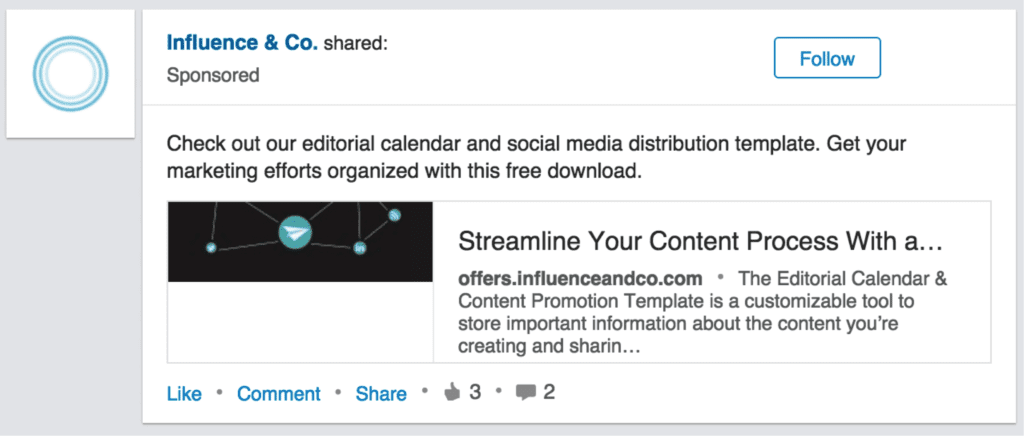
Now we can sort, find, and engage only those contacts that are important to us, based on social media measurements.
From what I’ve seen so far, the Social Inbox is an incredibly powerful tool that will revolutionize the way HubSpotters see and use social media. As the launch date gets closer we’ll be discussing the changes in more detail.





