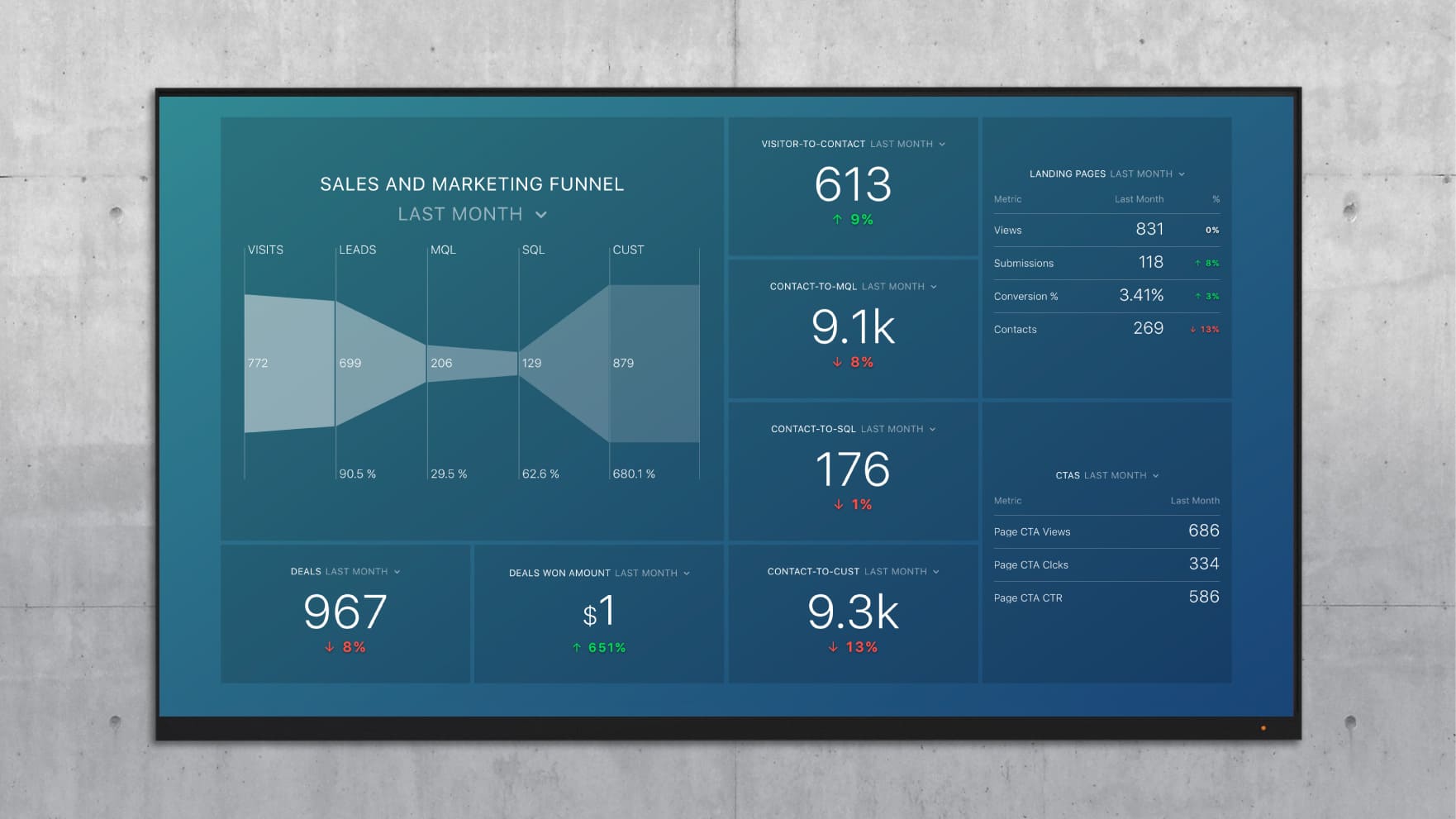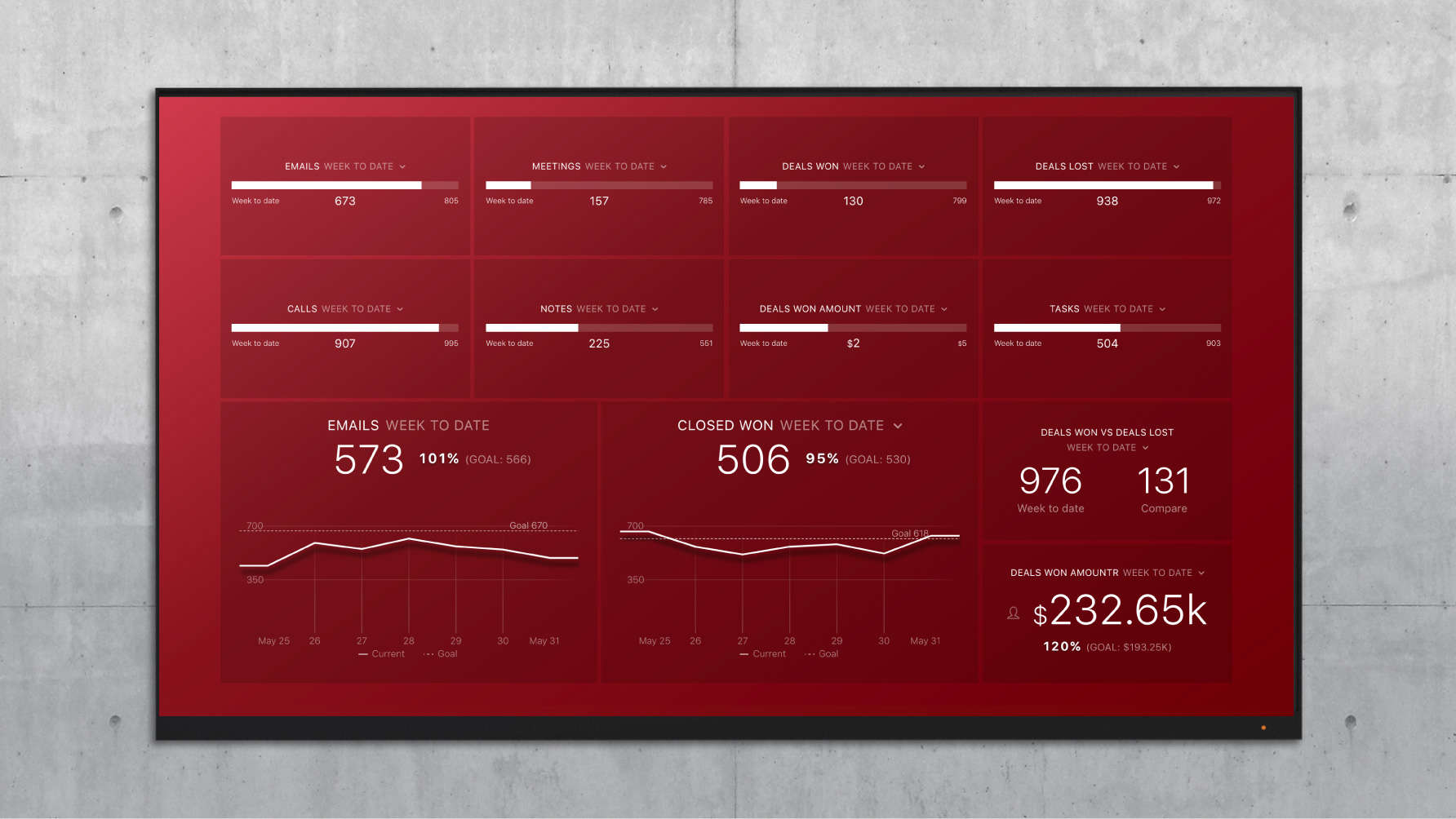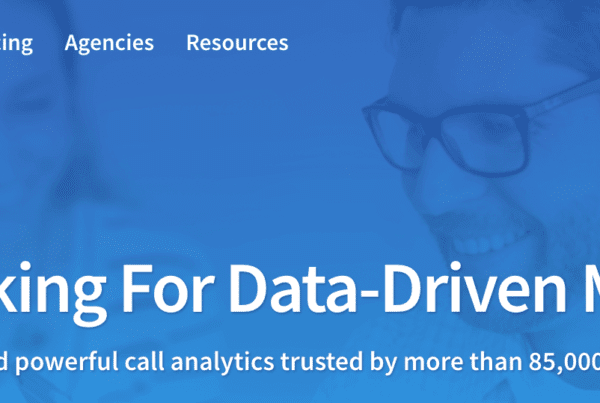This article originally appeared on Databox.com.
According to the users we surveyed, nothing makes growing traffic, leads and sales more possible and easier than HubSpot does.
To build an inbound marketing machine, you need to attract, capture, track and close qualified leads as they move from awareness to purchase. The fact that HubSpot lets you do all that in one product is a big plus.
But, as we surveyed HubSpot customers and partners, we discovered users have fallen in love with individual features too.
Favorite Features by Product
To help you sort through the list, we divided the love-list up into HubSpot’s four main products: CMS, Marketing, CRM and Sales. Feel free to skip ahead by clicking one of these bookmarklets:
Content Management System (CMS)
 Joseph Jerome
Joseph Jerome
Founder, BrandBuilder Solutions
Favorite Feature: Content Optimization System (COS) Templates
“HubSpot COS templates are easy to deploy and you can download them from their marketplace. Templates accelerate the time to launch for Marketers and also leverage best practices. And templates aren’t just limited to websites. HubSpot also has templates for emails, landing pages blog designs and even email templates for their sales tool.
We call it a “template mindset”. Because templates mean focus. The tools marketers have are complex, but the digital environment allows us to validate and deploy best practices at scale. With templates, marketers don’t have to reinvent the wheel. Templates bake those best practices into them.
We think of templates as the new “Open Source” for Marketers and we’re expecting templates to do for Marketers what open source has done for application development. Those with a template mindset have huge competitive advantage.”
 Romy Fuchs
Romy Fuchs
Senior Digital Marketing Manager, NetPress GmbH
Favorite Feature: CMS
“The HubSpot CMS makes it easy for us to execute marketing activities. You can easily:
- plan a post with team members
- make drafts
- include pictures, videos and cta’s.
All in all a feature which helps us become faster with our marketing.”
Marketing
 Corey Quinn
Corey Quinn
CMO, Scorpion
Favorite Feature: List Building Tool
“With over 90k unique contacts, being able to sort and segment them in an easy and meaningful way is critical for us. The list tool does just that.”
 Sam Zastrow
Sam Zastrow
Digital Marketing Manager, Madison Marketing Group
Favorite Feature: Lists
“We love the lists tool! It allows for quick contact sorting and other custom views in seconds. We can use exporting to share findings with others and use our marketing data in other tools.”
 Neil Eneix
Neil Eneix
Founder, Fannit.com
Favorite Feature: Social Monitoring Tool
“I love how it helps you prospect around specific themes (conferences, keywords, etc.) and target those prospects with contextually relevant messaging/conversations/offers.”
 Bill Peatman
Bill Peatman
Senior Content Strategist, Alaniz Marketing
Favorite Feature: Analytics
“I like HubSpot’s analytics–the ability to see beyond clicks on pages to see things like contact visits, inbound links and keyword rankings. These are great enhancements to Google Analytics. What would be REALLY great is to be able to see all analytics from Google, HubSpot, Moz and others all in one place without switching between platforms.”
Recommended Dashboard: Monthly Marketing Performance
 Kathleen Booth
Kathleen Booth
CEO, Quintain Marketing
Favorite Feature: Workflows
“On the surface, workflows seem pretty simple. Most people use them to send a series of timed emails. But with some of the new functionality that HubSpot has added, the possibilities for what you can do with workflows are almost endless.
For example, we’ve used workflows (combined with HubSpot’s forms and smart content) to build interactive assessments on our clients’ websites. The visitors fills out a form and based on their responses, we send them a customized email response with their assessment results. The worfklow also includes follow on content offers, and notifies the sales team about new lead conversions along with the assessment results, which generally are a good indicator that the lead is qualified.
Another great thing about workflows is that they have so many applications beyond marketing. Here at Quintain, we’ve used them to manage our hiring and employee onboarding process, to notify accounting when customers need to be billed and more. The possibilities really are endless!”
 Gabby Shultis
Gabby Shultis
Inbound Marketing Coordinator, Nectafy
Favorite Feature: Workflows
“I love how the options are practically endless in terms of what you can automate within a HubSpot workflow. Whether utilizing workflows for internal purposes, or externally to nurture our company’s leads and MQLs, I can trust that HubSpot is constantly working in the background and moving things along. This in turn allows me to devote my time and energy to the other areas of our day-to-day operations that require my direct attention, making HubSpot workflows a win-win in my book!
For example, one of our clients, a university, not only wants their admissions department to be notified when a prospective student fills out a certain form on their website or joins a particular HubSpot list, but they want to send over an email containing specific information on the student that will be of value to admissions. So in this particular situation, when a prospect fills out the form on one of the university’s PPC landing pages requesting more info on their part-time MBA program, that prospect joins a part-time MBA list in HubSpot, which is the starting criteria for the workflow.”
 Rob Ellis
Rob Ellis
Manager, Lollipop Local
Favorite Feature: Workflows
“We use workflows for a variety of things, even some they were never intended for. They aren’t just about sending emails to your leads.
For example, just recently we’ve used them to:
- integrate HubSpot with other platforms, like Typeform
- bend Lead Flows to allow us to add in an opt-in form field
- send automated, personalized email alerts to our agency’s clients, which give them more information on the leads that they’re receiving
The versatility of this tool, especially if you can think outside the box, makes workflows one of the most powerful tools in HubSpot.”
 Rikki Lear
Rikki Lear
Director, Digital 22
Favorite Feature: Workflow Visual Editor
“We create some pretty complex workflows for clients. The original editor was solid and usable but when things got ‘big’, it got difficult to visualize and sense check. Now we can visually see the workflows in their entirety it’s so much simpler to understand and quicker to deploy. Plus, it has vastly reduced the learning curve for new starters and clients – as most people are visual learners.”
 Paul Schmidt
Paul Schmidt
Senior Consultant, SmartBug Media
Favorite Feature: Event-Based Nurturing Workflows
“I love event-based nurturing workflows because it allows me to follow up with my re-engaged contacts if they come back to my site in 30+ days after becoming a lead. In longer sales cycles, people may be researching solutions for many months. These workflows allow me to automatically enroll a prospect in a lead nurturing workflow to send them educational content if the lead happens to re-engage with any of my marketing activities.”
 Nicole Pereira
Nicole Pereira
Co-Founder, Campaign Creators
Favorite Feature: Lead Flows
“This free feature of HubSpot is the easiest way to start generating leads off your website. It is a must have. It acts as a CTA, form, and delivery system all in one that replaces the need to make landing pages and all the subsequent parts needed to make that page effective.”
 Kayli Kunkel
Kayli Kunkel
Growth Strategist, Ironpaper
Favorite Feature: Smart Content
“Smart content is a dynamic and easy way to engage your audiences. In an era where personalization means everything to buyers, we marketers need to craft meaningful experiences. Smart content makes segmentation so easy. And this feature has tons of applications, too:
- To capture different lead segments on your website
- To encourage reconversions down the funnel
- To make your HubSpot nurture workflows more relevant”
 Louise Armstrong
Louise Armstrong
Senior Digital Strategist, Bonafide
Favorite Feature: HubSpot Marketing Free
“I’ve found some great success for my clients using the Lead Flows feature in HubSpot Marketing Free (which was previously called Leadin). This pop up generator allows us to map some of the great downloadable content we’ve already created for our clients to various blog posts and pages on their sites. We’ve seen some impressive conversion rates for eBooks that have been dormant for a while using Marketing Free. I’m excited to see how the tool grows and how it can continue to boost conversions and provide a great experience for the users who land on my client’s sites.”
Recommended Dashboard: Marketing Free Essentials
 Elyse Flynn Meyer
Elyse Flynn Meyer
President, Prism Global Marketing
Favorite Feature: Hubspot Connect Program
“At Prism Global Marketing, one of our favorite HubSpot “features” is HubSpot Connect, HubSpot’s partnership program for other software companies. HubSpot developers have launched a large number of APIs that allow these third party software companies to integrate with HubSpot’s different software products. These APIs and the HubSpot Connect integrations greatly extend the capabilities of HubSpot and usability for our clients.
Our average client uses 5 other products integrated with HubSpot, and we’ve developed expertise in leveraging HubSpot’s integrations with Databox, SurveyMonkey, Seventh Sense, GoToWebinar, SnapEngage, Wistia, App Data Room, HelloSign, and ReadyTalk. As an example, we use Databox to automate our monthly executive reports as it pulls 130+ metrics from HubSpot.
HubSpot has gradually invested more software and business development resources into their Connect partnerships, and it’s really helped us continue to drive and measure results for our clients.”
CRM
 Michael Favia
Michael Favia
Founder, Favish
Favorite Feature: Email Tracking
“It’s well thought out and minimalistic. It gets out of the way so I can work effectively. You can tell someone built the system from a human centered design approach. Sane defaults permeate the system and simplify the interface while still allowing you to clutter it up yourself if you really need to. As a developer I also appreciate the socket based live updates and the work that went into making it a stateful application.”
 Kamil Rextin
Kamil Rextin
Demand Generation, CrowdRiff
Favorite Feature: Automatic Association of Contacts and Companies
“Imagine you have an account in Salesforce from Acme Co and it has a contact with the email sophia@acme.co who is currently in the Opportunity status.
You run some Facebook ads and you get another lead from company Acme Co with the email kamil@acme.co. In the perfect world, you want to avoid communicating with kamil@acme.co with messages meant for a prospect because someone from your team is already chatting with acme.co about signing a deal. Ideally you want kamil@acme.co to be routed to the company acme.co and not sit as a lonely lead in your database and end up getting pulled into marketing comms
With the Hubspot trigger, any new lead that is created from an existing account will match the lifecycle stage of the existing contacts within that account. What that means is, kamil@acme.co will not have the status ‘MQL/Lead’ which means open season for marketing, typically nurture emails or such. Instead kamil@acme.co will have the lead status ‘Opportunity’ because someone from that company already has that status.”
 Jason Diller
Jason Diller
SVP, The DSM Group
Favorite Feature: Pipeline Management
“We get about 50 new internship candidates daily. We’re able to enhance the ongoing relationships we have with these future leaders in the marketing industry, even if we don’t end up interviewing them. 99% of applicants don’t make it to a first interview with The DSM Group, but we’re able to add value to the relationship, which is awesome. We think HR is all about helping others, not hiring people. If we were using “just” HR software, that would be so much harder.”
 Will Walker
Will Walker
Inbound Marketing Specialist, Marsden Marketing
Favorite Feature: Pipeline Management
“When used in conjunction with the Marketing and Sales tools, the HubSpot CRM provides comprehensive, actionable information for sales reps. The features of the CRM are tremendous assets in engaging and guiding leads through the marketing and sales funnels.
The contact and company records help sales people engage meaningfully with leads based on leads’ interaction with marketing activities. Sales tools help streamline the follow-up process. The pipeline management features help executives and managers easily monitor milestones and funnel effectiveness.
For those who want an intuitive and not overly complex CRM, the HubSpot CRM is the perfect fit.”
Recommended Dashboard: Pipeline Performance (Marketing + CRM)
Sales
 Steve James
Steve James
Partner, Stream Creative
Favorite Feature: Hubspot Sales Gmail/Outlook Extension
“The amount of time it saves in our CRM/sales activity is truly amazing. We could never go back to a CRM that would not have a feature like this. The integration allows our sales team with up to date information about our prospects, next steps and deal information that is captured in email correspondence.”
 Greg Linnemanstons
Greg Linnemanstons
President, Weidert Group
Favorite Feature: In-Browser Notifications
“I’m very involved in agency business development, and notifications keep me close to what’s happening, and put the contact in context that makes connecting simpler than ever. I would be lost and sad without it!”
 Chris Handy
Chris Handy
CEO, Thinkhandy
Favorite Feature: Lead Status
“You’ve likely been using HubSpot for a while and have generated a few leads; or maybe you are using the CRM and are adding them from offline sources. The good news is that “Lead Status” is available to you.
Let’s make it clear: Lead Status is NOT Lifecycle stage.
Lifecycle Stage has a finite and fixed number of states (subscriber, lead, MQL, etc…). This is a finite and fixed number of states that a contact can be in that represent where they are in a perfect inbound marketing/sales funnel.
OK Chris, I got it. Now what are Lead Statuses?
Lead Status is a lead management tool. It does allow you to customize the “stages” and can be used for any purpose. In my experience, the Lead Status is the status for indicating what’s next for the sales rep for this contact, rather than who the contact is, or what the contact has done on the website.
It can be a very powerful tool for both reps, and for marketers who need to segment their lists. When coordination between sales and marketing is difficult, marketers can remove some barriers by allowing their reps to indicate what is next for the contact, and even which contacts are a bad fit.”
 Adrian Doggrell
Adrian Doggrell
Business Development, Revenue River
Favorite Feature: Sequences
“By building out specific email templates for different situations, you can drastically cut down on the time it takes you to send highly personalized content. The less effort you spend retyping the same emails, the more you could spend pursuing another opportunity. I have specific templates built out for responding to leads that reach out on a bottom of the funnel form. I have others for prospects that haven’t yet requested a call. Pre-building email templates like this makes you more effective and takes less time.”
Recommended Dashboard: Sales Rep Performance
HubSpot is All-in-One and Best-of-Breed
HubSpot is an amazing company and an even more impressive tool. As these quotes show, it’s not just an all-in-one platform that can more easily help you grow your business — it’s also a group of best-of-breed tools. Achieving one of these distinctions is hard, but achieving both puts HubSpot in rarified territory. In fact, I don’t know another software company that could rightfully claim to have a tightly integrated, out-of-the-box set of world-class tools.
Our CEO here at Databox spent nine years there driving sales. He told me the product wasn’t always awesome. But, as I heard from more and more users, I became convinced it certainly is now.
As Databox’s marketing manager, I’m beyond excited to start using it ourselves. We’ve used the CRM and HubSpot Sales product for almost a year. As of this week, we’re new HubSpot Marketing customers too!
But, we’re not just customers. With more than 900 mutual customers using Databox’s HubSpot Marketing or HubSpot CRM reports, we’re now also a HubSpot Premier Connect partner, alongside software heavyweights like Zendesk, Gotowebinar, Eventbrite and just a handful of others.
Are you using HubSpot? What’s your favorite feature?