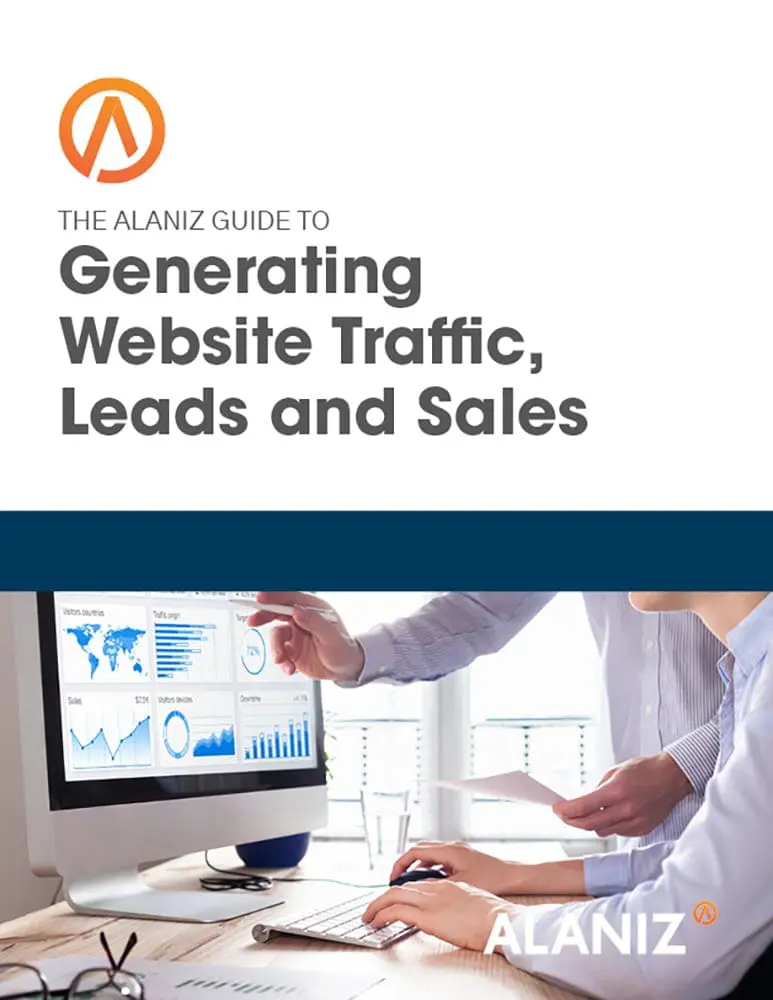By effectively using social media, B2B companies can attract, convert, close, and delight prospects and customers. In fact, one study showed that 54% of B2B marketers have generated leads from social media. And while clicking, liking, and sharing seems pretty simple when you are dealing with your personal accounts, creating and maintaining your company’s brand on social platforms can be a full-time job – even when you have a marketing automation platform like HubSpot.
By effectively using social media, B2B companies can attract, convert, close, and delight prospects and customers. In fact, one study showed that 54% of B2B marketers have generated leads from social media. And while clicking, liking, and sharing seems pretty simple when you are dealing with your personal accounts, creating and maintaining your company’s brand on social platforms can be a full-time job – even when you have a marketing automation platform like HubSpot.
Unfortunately, most organizations don’t have the luxury of hiring a full-time social media marketer. Instead, their time on social media is scheduled in between other, more pressing tasks like writing blogs, creating landing pages, sending off emails, and creating new innovative campaigns – which often means that their social presence is lacking.
But if your team does have HubSpot there are some simple tips and tricks that can boost your productivity. Check out the four tips below to help you make your social media work more effective and efficient.
Auto-publish to social media when a blog post goes live.
Publishing fresh blog posts on social media is a great way to attract new visitors to your website. HubSpot offers auto-publish features for Twitter, Facebook, LinkedIn and Google+.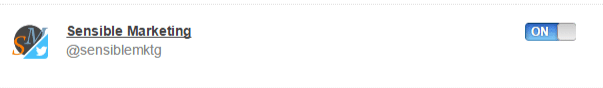
Once you’ve turned this feature on, every time a blog post is published from your HubSpot account, it will also send a message out on these channels. The best part? It only takes a few minutes to set up. If you’re a HubSpot customer, all you have to do is simply enable the auto-publish function in your Social Media Settings. If you’re using a different content management system, you should be able to simply turn on the function just the same.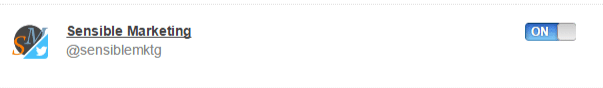
In HubSpot, you have the option of sending out your post with the title of the blog as the post message or you can configure a message any way you’d like to entice your social audience to click through and read your post.
Make your posts multiply
Appearing to promote a large variety of content doesn’t require publishing more content. For each blog post we publish, we draft several different versions of social copy. Doing so gives the most bang for your buck with each piece of content. Here’s an example:
The title of this blog is HubSpot Social Media: 4 Tips to Increase Effectiveness & Efficiency. Let’s see how we can spin this to create additional copy:
- #HubSpot Social Media: 4 Tips to Increase Effectiveness & Efficiency/span> (You chose your title for a reason, make sure to use it to promote your blog.)
- Being social on #HubSpot doesn’t have to be hard. 4 tips to be more effective & efficient/li>
- Got #HubSpot? 4 tips that will make your social media more effective & efficient
- Best kept secrets of the #HubSpot social media tool/li>
- 54% of B2B marketers have generated leads from social media. You can too.
These are just a few example of how to spin one tweet five ways. You can easily add five to ten more tweets just by creatively spinning the blog content and title of the blog you want to promote.
Having a variety of copy has multiple benefits. Your social media posts don’t look repetitive and your promotions appeal to a larger variety of followers. Plus, we can promote one blog or a premium content offer more often.
Bulk up your Tweets
The Twitter bulk upload tool is one of my favorite things about HubSpot. We can easily schedule a week or more worth of Tweets all in one shot. For Twitter, I create four or more tweet variations for each blog or piece of premium content we have written the prior week (see the above example). We then schedule these tweets 2 times per day for the latest 4 blog posts with the tweets continuing at that rate for 3 weeks. That may seem like a lot of tweets but the Twittersphere moves extremely fast and if you post just one tweet it’s likely to get lost in the shuffle.
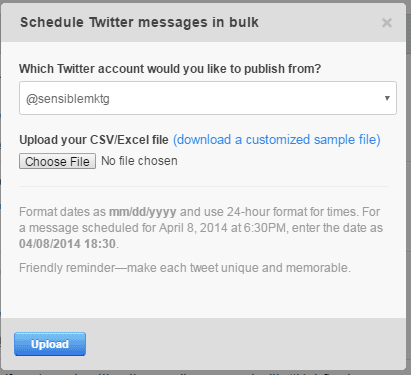
HubSpot does not offer a bulk upload for LinkedIn and for good reason. LinkedIn doesn’t work like or have the same audience as Twitter. Instead, for LinkedIn, we set each blog post to auto-publish. We then may schedule a specific offer or blog post to go out once or twice more. Over-posting in LinkedIn is not beneficial to your business and will likely lead you to lose connections or be kicked out of groups.
On a different note, testing to see what time and day your blogs receive the best reception is important. While there are industry standards, your unique buyer personas may give you different metrics.
Recycle successful posts
Knowing what works and what doesn’t is just as important for social media as it is for a premium content offers and email subject lines. So if a particular Tweet or LinkedIn post proves to be effective – why not repeat it? To find out your top tweets in HubSpot, navigate to the Social tab –> Reports. Under reports will be all your metrics, including posts with the most interactions and clicks. Right below these statistics is a link to share that message again.
Disclaimer: Re-posting works best in moderation. Fresh content is always best but when you’re in a crunch – sick days, holidays, or exceedingly busy days- it’s a great way to remain active on social platforms without creating lots of extra work.
Social media has enabled B2Bs to increase brand awareness and reach of their brand at little to no cost. And social media on HubSpot has allowed this to happen by automating much of the work, allowing you to work more efficiently and get better results.