 If you’re a marketer and have struggled with properly utilizing your keywords and on-page SEO to optimize your blog posts (and other web pages), you’re not alone. As inbound marketers, we’re expected to know everything there is to know about the ever-changing SEO requirements and best practices.
If you’re a marketer and have struggled with properly utilizing your keywords and on-page SEO to optimize your blog posts (and other web pages), you’re not alone. As inbound marketers, we’re expected to know everything there is to know about the ever-changing SEO requirements and best practices.
If we didn’t have campaigns to develop, offers to create, images to tweak, CTAs to test, emails to automate, sales and other departments to liaison with, blogs to write, social media to manage, and everything else that takes up an enormous amount of time and energy each week, I’m sure we’d all be SEO geniuses. Unfortunately, many of us let this critical piece of our marketing strategies slip through the cracks and we end up doing the bare minimum or using outdated best practices.
But, once again, HubSpot has come to the rescue. You may have noticed that in the lower right corner of your screen in the blog editor that there is a new button called SEO View. As soon as you begin writing your blog post (or inputting a title), a big number shows up by that button. This is your answer to having to review each blog post for SEO optimization – because the new HubSpot SEO tool does it for you!
Pro Tip: This feature is only available to HubSpot users who are currently on the COS.
Keywords
If you click on that SEO View button, it will prompt you to add keywords. Hopefully, you’ve already done your keyword research for this blog, so you have an idea of which keywords you would like to use. After you input these, your SEO optimizations will appear below. You can add or remove keywords at any point.
Pro Tip: If, while adding keywords to your blog post, you see another one or two that you missed during your research, go ahead and add them. This information isn’t sent to Google, it’s only to help you write better blogs. However, don’t go hog wild with keywords, either. Stick with the ones that are within your parameters of difficulty and are highly relevant to your post.
Title Optimizations
You know that one of the most important pieces to maximize on-page SEO is to have an SEO page title (or blog title, in this case). You achieve this by putting your most relevant long-tail keyword into your title. The SEO View also tells us that a title should be under 70 characters. But, if you look at the “SEO Impact” in the upper right of each box, you can see that having a keyword there is much more important than fitting the optimal character limit. However, if you can get both, more power to you!
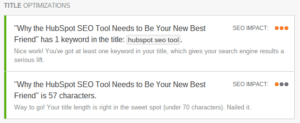 Pro Tip: The closer the keyword is to the beginning of the title, the better. Don’t try to fit multiple keywords into your title – it’s better to have a user-friendly title than an SEO-packed one. With everything we write, there needs to be a balance of search-friendly terms/tactics and a good reader experience.
Pro Tip: The closer the keyword is to the beginning of the title, the better. Don’t try to fit multiple keywords into your title – it’s better to have a user-friendly title than an SEO-packed one. With everything we write, there needs to be a balance of search-friendly terms/tactics and a good reader experience.
Body Optimizations
There are a few considerations HubSpot includes in the Body Optimizations section. First of all, are you using the keywords you originally chose? It will tell you if you’re not. (Hint: I’ve noticed this particular item is sometimes a little off. Pay attention to whether or not you’re fitting in your keywords and you’ll be fine). Are you linking to any other internal pages? This was a new one for me – I had no idea that was an important on-page SEO piece! If you’re not, they give you a handy list of pages that might work.
We seasoned bloggers don’t have to worry about this last one so much, but it also reminds you to add at least one CTA. I always do that last so it will show up orange in the image below.
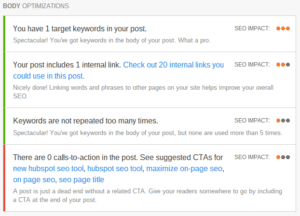 Pro Tip: One of the greatest things about the new Google Search algorithm is that it’s not as strict in terms of exactness in keywords. What I mean by that is the keyword “phoenix inbound marketing agencies” is viewed as just as relevant as “inbound marketing agencies in phoenix.” This means that you don’t have to write awkward sentences in order to fit in a somewhat strange long-tail keyword. Just make sure that the words in the group are near one another in a sentence and the Great and Powerful Oz Google will figure it out.
Pro Tip: One of the greatest things about the new Google Search algorithm is that it’s not as strict in terms of exactness in keywords. What I mean by that is the keyword “phoenix inbound marketing agencies” is viewed as just as relevant as “inbound marketing agencies in phoenix.” This means that you don’t have to write awkward sentences in order to fit in a somewhat strange long-tail keyword. Just make sure that the words in the group are near one another in a sentence and the Great and Powerful Oz Google will figure it out.
Hint: In this post, I indicated “on page seo” as one of my keywords. HubSpot thinks that I haven’t used that keyword, but I won’t use it because the correct form is “on-page seo.” If HubSpot doesn’t recognize a variation like this one, don’t sweat it – it’s doesn’t mean you’re wrong!
Image Optimizations
This piece is pretty simple: got images? Great! Do they have alt text? Fantastic! Images are less important to SEO than to user/reader experience, but they still have their place in on-page SEO.
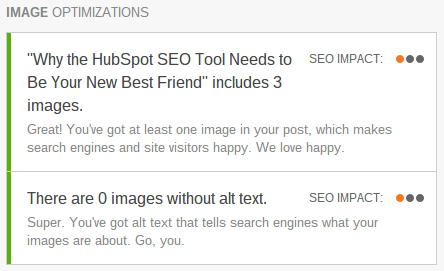 Pro Tip: One thing that this SEO View is missing is that there not only needs to be alt text for each image, but that it should contain at least one keyword. That’s the bare minimum for search engines, but adding a short phrase or sentence around that keyword is also beneficial for readers with an outdated browser or slower internet connection.
Pro Tip: One thing that this SEO View is missing is that there not only needs to be alt text for each image, but that it should contain at least one keyword. That’s the bare minimum for search engines, but adding a short phrase or sentence around that keyword is also beneficial for readers with an outdated browser or slower internet connection.
Meta Optimizations
Oh, the meta jokes that could be made from that subtitle, but I’ll spare you as I’m not in an existential mood at the moment. A few things of note in this section: all of them have tremendous SEO value and they are evenly divided in terms of whether they affect the search engine or reader. This is because “search engine” optimization today is just as much about the reader experience as it is about making spiders and bots find and understand your content easil.
The keywords in your meta description? They’re bolded when they show up in a reader’s search engine, but the search engine doesn’t track it, it only stands out so the reader knows that the content you present really is relevant to them.
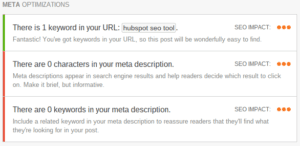 Pro Tip: Sometimes it’s useful to only see the SEO areas you haven’t fulfilled (or you want a little confidence boost to see what you’ve already accomplished). You can sort these if you scroll to the top of the SEO View and click “Suggestions” (or “Optimized”) in the upper right corner. You can switch back to the default view by clicking “All.”
Pro Tip: Sometimes it’s useful to only see the SEO areas you haven’t fulfilled (or you want a little confidence boost to see what you’ve already accomplished). You can sort these if you scroll to the top of the SEO View and click “Suggestions” (or “Optimized”) in the upper right corner. You can switch back to the default view by clicking “All.”
Because this HubSpot SEO tool is so new, I don’t yet know if it will be updated as often as Google’s algorithm is, so don’t assume that this tool is always the most updated. It’s always good to try to stay informed of the latest seach engine updates for your own knowledge and to share with your boss or clients. Hey, there’s nothing wrong with letting them think you really DO know it all!
Has the new HubSpot SEO tool been useful to you? How could it be changed to be more useful to you? Let us know in the comments below!





