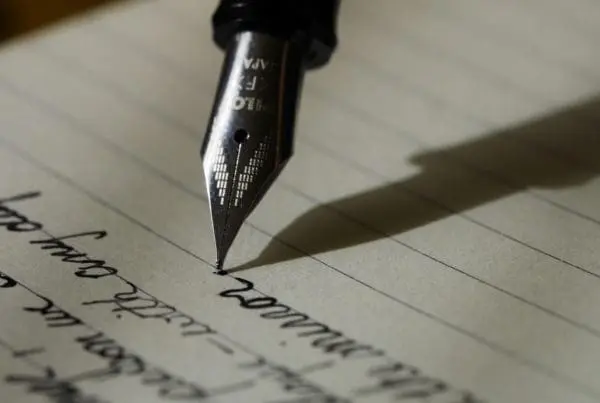Pew Research just published a report that by 2016, smartphone traffic will grow to 50 times the size it is today. The Federal Reserve reports that 12% of mobile phone users made mobile payments in 2011.
Much has been written about security and law firm policies about mobile access. I want to take a different turn on the above facts, and look at how you attract new clients in the age of mobile marketing.
Mobile marketing on your law firm website and email
Let’s start with basics. If so many people are using smartphones, you need to make sure your website is mobile-friendly. That doesn’t necessarily mean that you need a whole new website for mobile users — besides, that would double your work in upkeep and maintenance.
Better to make a few small changes to your existing website and email to make sure it’s mobile compatible.
Check your email. 55% of users with an internet-enabled phone use it to check their email. What does your email look like on a mobile device? What you your e-newsletters or lead nurting campaigns look like on mobile devices? Do your emails works well on very small screens and on iPad-sized screens?
Optimize your website for mobile users. Is your website meeting the needs of on-the-go mobile users? Do you need to re-work the website to present a usable mobile version, or do you need a separate mobile website? Often, a skilled programmer can make a website work well on mobile by changing how things are displayed busing CSS3 and responsive web design principles.
In addition to your web team doing some CSS magic to make your site work better on different-sized platforms, they should also add a meta viewport tag. This little tag makes it easy to re-size things on the fly when your visitor turns her mobile phone sideways.
If your site is missing a meta viewport tag, you need to add a line of code like the following to the header section of your website. (Note: This line of code can be customized by your developer depending on your desired height and scale specifications)
<meta name=”viewport” content=”width=device-width,initial-scale=1,user-scalable=no” />
Add Apple icons. Apple allows users to add a quick link to the desktop of their device for easy access. Similar to a shortcut, the quick link lets users come back to your site with one click, right from the home screen of the device. Without any customization, the device will take a screenshot of your site and use this as the icon. Defining the icon that will be displayed is a great branding opportunity.
If your site is missing the Apple iPhone and iPad icons, you will need to do three things.
- Design a 57×57 pixel icon that you would like to use for your Apple iPhone and iPad icon. This can be something as simple as a screenshot that you crop to the appropriate size or your logo.
- Upload the icon to the image folder of your website where you store other images.
- Add the following LINK element to the Header HTML of your website, pointing to the new icon you created.
<link rel=”apple-touch-icon” href=”/filename.png” />
Consider your forms. Filling out forms is notoriously difficult on mobile devices. . . Be sure you streamline your forms and ask only for the information your absolutely need.
Location, location, location. Mobile provides the opportunity to meet some visitor needs that a traditional website doesn’t need to consider. For example, when I head for your office, where should I park? Do I use paid parking, or some type of stamp or coupon for my parking? If your building has lots of elevators, which set should I use when I come in from the parking area? If we’re going to be working over lunch, where are some nearby restaurants?
Marketing Takeaway
The role of mobile devices in marketing is still being figured out by users and law firm marketers alike. You can expect to see changes in how smartphones are used and what you need to do to support your users. Implement these essential steps, and you’ll be ahead of the curve, making it easy for mobile users to access your website and its content.