Google Reader is being retired on July 1st. The speculation is that Google Reader usage has declined due to Google+, and the company decided now is the time to re-focus their software teams. For anyone interested, Brian Shih, former Google Reader Product Manager, talks about the shutdown of Google Reader on Quora.
 But I like my Google Reader!
But I like my Google Reader!
Google Reader is easy to use, works well, and my Reader stores the latest articles from 127 blogs and news sources. I have categories of everything from Senior Living to Marketing to Audio Subscriptions, Life Hacks, Technology, Small Business News, and Breaking News. Do I read off all this — of course not! But I can quickly scan through it for articles of interest.
My Google Reader usually provides the four articles from around the web that we include in our Weekly RAP; it provides blog ideas, and also just keeps me current on news items. Google Reader, I’ll miss you!
What replaces my Google Reader? Meet Feedly.
I thought the journey of finding a Google Reader alternative would be a long and winding road, and then a difficult transition. Then I met Feedly and fell in love all over again.
- Feedly has desktop versions for Chrome, Firefox and Safari, as well as Android and iOS apps, so I can use it wherever I am, on whatever platform I’m using.
- Feedly has already built a Google Reader migration tool that works automatically — I don’t have to re-signup for 127 different feeds. O happy day!
- Feedly has posted a few tips for Google Reader users who are migrating to Feedly.
- Feedly connects nicely with Buffer, allowing those of us who only view our feed once or twice a day to schedule out the best content to our social networks throughout the day.
- You might also want to take a glance at 9 ways to optimize Feedly.
Feedly just completed the migration of my feeds from Google Reader
Just in time for the end of this article! Now I can share a screen shot with you from my new Feedly account:
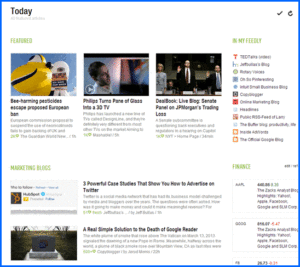 Can’t wait to dive in deeper!
Can’t wait to dive in deeper!
If you’re mourning the shocking news of Google’s demise, jump into Feedly. You’ll like it!





