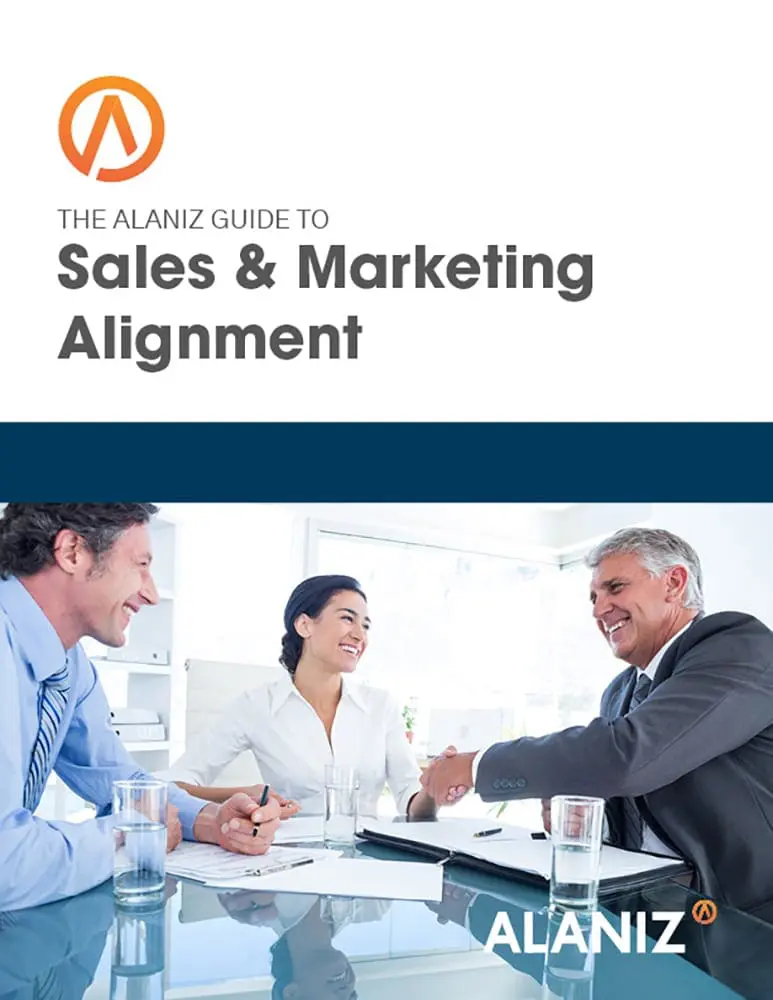We know that B2B companies who blog on a regular basis increase awareness, credibility, search engine rankings and leads. Plus, blogs are how most first time visitors will find your company, but it’s when visitors become subscribers that the benefits really start to add up. Once that happens, the visitors are more likely to get to know, like and trust your company. Which ultimately leads to sales. But what happens when those subscribers stop clicking?
We know that B2B companies who blog on a regular basis increase awareness, credibility, search engine rankings and leads. Plus, blogs are how most first time visitors will find your company, but it’s when visitors become subscribers that the benefits really start to add up. Once that happens, the visitors are more likely to get to know, like and trust your company. Which ultimately leads to sales. But what happens when those subscribers stop clicking?
Are your blog subscribers sleeping on the job?
You’re doing your part, consistently blogging remarkable content, using all the best practices and although it seems impossible there are subscribers who aren’t reading your blog. Gasp! When that happens it’s time to reboot your efforts and remind those subscribers why they should be checking out the awesome blogs you are posting.
With the help of your Hubspot software, re-engaging your blog subscribers is quick, easy and relatively pain-free!
How often are your subscribers receiving email notifications?
The first thing to do is check how often your subscribers are receiving email notification on your blogs. Make sure the buttons are not all turned to the off position. If they are no worries, Hubspot offers several options for blog notification emails;
- Instant Notifications. Subscribers receive an email of your latest post as soon as you publish it. There is a 15-minute “grace period” prior to notifications actually being sent, so if you decide to unpublish a post during this period, the notification emails will not be sent.
- Daily Notifications. Subscribers receive a daily digest of your blog posts. You control the maximum number of posts per digest and the time of day it will go out.
- Weekly Notifications. Subscribers receive a weekly digest of your blog posts. You control the maximum number of posts per digest and the day and time it goes out.
- Monthly Notifications. Subscribers receive a monthly digest of your blog posts. You control the maximum number of posts per digest and the day and time it goes out.

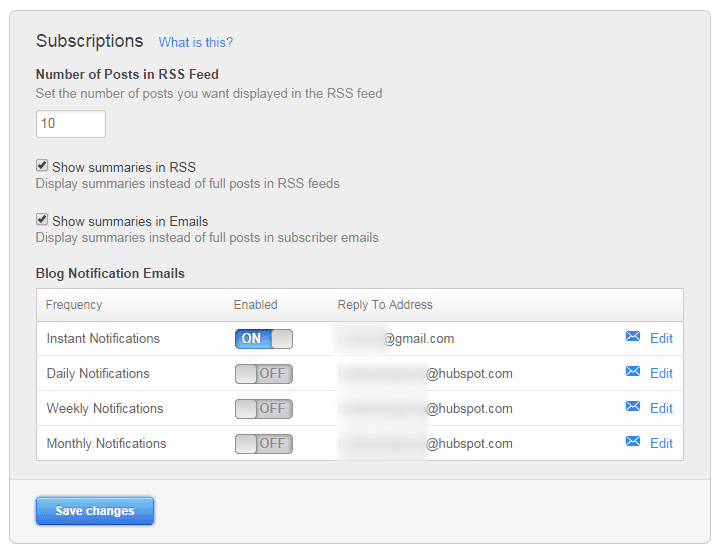
To reach this screen in HubSpot you are going to go to
Content –> Content Settings –> Blog –> Subscriptions
Build a list of inactive users
Now it’s time to build a list of inactive blog users to re-engage. On a side note, you may wonder what exactly ‘inactive’ means. Though definitions definitely vary, a good rule of thumb is if a subscriber hasn’t engaged with your blog for 3-6 months it’s safe to call them inactive.
To create your list head to the List option under Contacts on your dashboard,
- Click Create New List >Select Smart List.
- Select Page View from the first drop down,
- From the third drop-down select – has not visited (part of URL)
- Next, type part of your blog URL.
- Add in your on or after date where it says ‘refine’
- Finally, save your list and get ready to re-engage
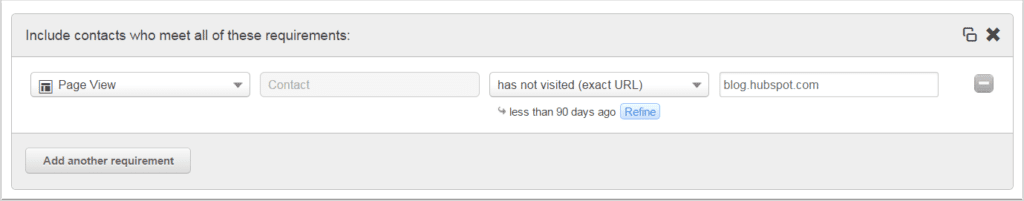
 Don’t forget to go the extra step and create different list segments if you plan to send a different re-engagement offer to your different buyer personas.
Don’t forget to go the extra step and create different list segments if you plan to send a different re-engagement offer to your different buyer personas.
Select an email re-engagement type
This is where you decide what content you want to use to re-engage your subscribers. This is a great time to brainstorm with a colleague and decide what angle you want to take. Some options to consider:
- Update email preferences: Maybe your customers aren’t clicking on your blog because it’s coming to them too often or maybe it only comes once a month and it gets lost in the shuffle. Offer to change the frequency of the blog notifications just for them!
- Send them your most popular blog post. Picking great content that you know has a history of performing will increase the chance they will engage with your email.
- Email them a survey: People love giving feedback. Ask your subscribers if there is something you can do to improve your blog content to make them engage more frequently. Or, ask them what they would like you to write about.
Pick an email template
Once you pick out your content and re-engagement angle the next thing to do is decide what you want your email to look like.
- What type of layout do you want?
- What colors will you be using?
- Have you you had success with a past email campaign? Don’t be afraid to hit the clone button.This eliminates wasting precious time by trying to ‘recreate the wheel.’
- Will you choose a template or create your own?
Create and send your email
It’s almost go time. You’ve decided on your content angle, chosen your format, now its time to write the email and maybe even more important; the subject line.
- Write an email subject line that will be relevant to un-engaged blog subscribers.
- Be sure that it clearly outlines the value proposition of the email.
- Finally to ensure the email will put its best foot forward, make sure to check out the ‘suggestions’ button on the bottom right to find subject, body, and sending email optimization tips.
Prepare for future success
As with all things HubSpot the step after engagement is analyzing. When looking at the re-engagement campaign check for the following to see whether it was a success or if there are things that should be ‘tweaked’ in the future.
- Look for bounce rates below 5% and spam complaint rates at .1% or lower.
- Click and open rates are subjective by industry and re-engagement type – you can benchmark your success based off of similar email sends. You can also use this first email as a benchmark for future re-engagement sends.
- Review the blog views in the blogging tool. Have they improved? Are you seeing more traction on the blog?
- Continue to refine the inactive time frame identified based upon the results you see in your re-engagement send.
- Take note of your results for future benchmarking for improvement.
Don’t stop there!
No matter the results of this particular re-engagment campaign don’t stop at just one…or two. Plan your next re-engagement send. Think about a certain time frame you are identifying dormant blog subscribers. Monthly, quarterly, bi- annually are all great options.
- Continue to engage with the selected folks to increase blog views and interaction.
- For subsequent sends, experiment with different types of re-engagement emails.
- Use info from analytics for future campaign re-engagement strategies.
Congratulations! You’ve successfully created a blog subscription re-engagement campaign. To ensure you keep your re-engaged and new subscribers clicking make sure you continue to write engaging content at least 16 times per month. According to a recent study, companies that published 16+ blog posts per month got almost 3.5X more traffic than companies that published between 0 – 4 monthly posts.