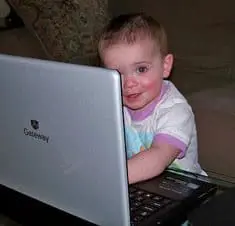 The core of inbound marketing is blogging. Over time our blogs age and maybe our internal staff turns over — from time to time we need to dive under the hood and make some changes on our HubSpot blog. Here are some blog tips for HubSpot users.
The core of inbound marketing is blogging. Over time our blogs age and maybe our internal staff turns over — from time to time we need to dive under the hood and make some changes on our HubSpot blog. Here are some blog tips for HubSpot users.
Let’s look at a few common things that we might need to do occasionally:
- How do I edit an Author’s Profile on my blog?
- Where can I find my HubSpot Blog RSS feed?
- What’s the URL to one of my blog topics?
- How can I find a particular post that I published ages ago?
1. How do I edit an Author’s Profile on my blog?
Editing your Author Profile is easy — just go to Content > Blog and then click the Authors link on the left. Find your name and click the little down arrow or the gear at the extreme right. Select Edit.
 Here you can edit display name, email address, author bio, and your social links. You can also change your picture. Make the changes you want and click “Update blog author”button. Now all of you past posts have the newest information.
Here you can edit display name, email address, author bio, and your social links. You can also change your picture. Make the changes you want and click “Update blog author”button. Now all of you past posts have the newest information.
Need to delete an author? Before you delete an author, think about who you would like those posts assigned to. Then click the same gear at the extreme right for the author you want to delete
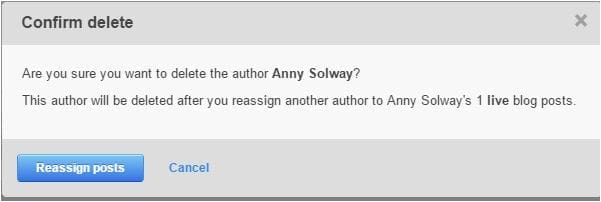 Click reassign posts and select the person who will be the “new” author of these posts. Then click the “Delete author” button and all the blog posts that were associated with that author are now associated with the “new” author.
Click reassign posts and select the person who will be the “new” author of these posts. Then click the “Delete author” button and all the blog posts that were associated with that author are now associated with the “new” author.
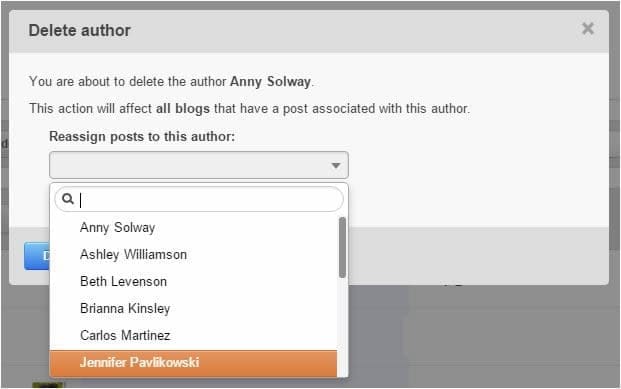
2. Where can I find my HubSpot blog RSS feed?
Once in awhile, we find we need the URL for the blog feed. It’s right under your nose, so to speak. Go to your blog — and specifically the blog listing page. Add this to the end of the URL in your browser:
/rss.xml
So the URL will look something like: http://www.sensiblemarketing.com/blog/rss.xml. If you click on this new URL, you’ll see a long page of code, that starts like this:
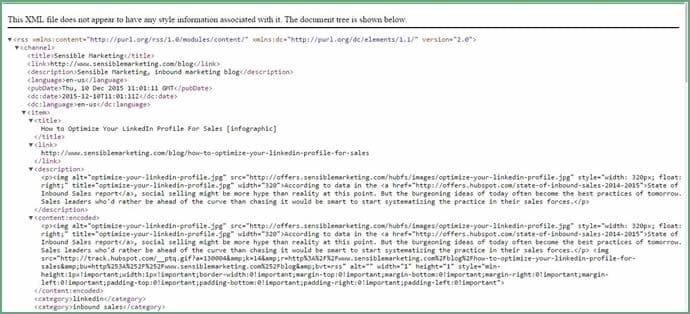
That’s your RSS feed, and the URL in your browser is the way to access it. This comes in useful if you are using and RSS icon on your site. This is the URL that button should link to.
3. What’s the URL to one of my blog topics?
Sometimes we want to reference related blog posts on a particular topic, like landing pages. To do this, use the URL to your blog list (see #2 above) and add the following at the end of the URL:
/topic/landing-pages
Your full URL will look something like: http://www.sensiblemarketing.com/blog/topic/landing-pages. Click that link and you’ll see what happens — you go to a list of all the blog posts where Topic = landing pages.
4. How can I find a particular post that I published ages ago?
This is my very favorite Google search trick! To find a blog post that you published a long time ago (or anything else on your website that you’re looking for), simply enter the following in the address bar of your browser:
site:domain.com my search terms
Of course, replace “domain.com” in the above example with your domain, and replace “my search terms” with the terms you’re searching for.
For example, I wrote a post back in ealy 2012 about long-tail keywords. My search for
site:www.sensiblemarketing.com long tail keywords
shows me several results including “The Long Tail Keyword Strategy,” which I see was actually written on December 27th, 2011. If was the first of my blog posts to reach page one of Google a week later 🙂
Our HubSpot Reboot series
Was this post helpful? You can find all our HubSpot Reboot posts here.
If your investment in HubSpot isn’t delivering the results you expected, let’s talk. We can do a free diagnostic review of your portal and identify exactly what’s missing to produce the results you want, and how to fix it. We’ll give you all the details — free. And we won’t give you any annoying sales pitch. We want all HubSpoters to be successful, and we’re happy to help you over the bumps in your inbound marketing road.
![]()







