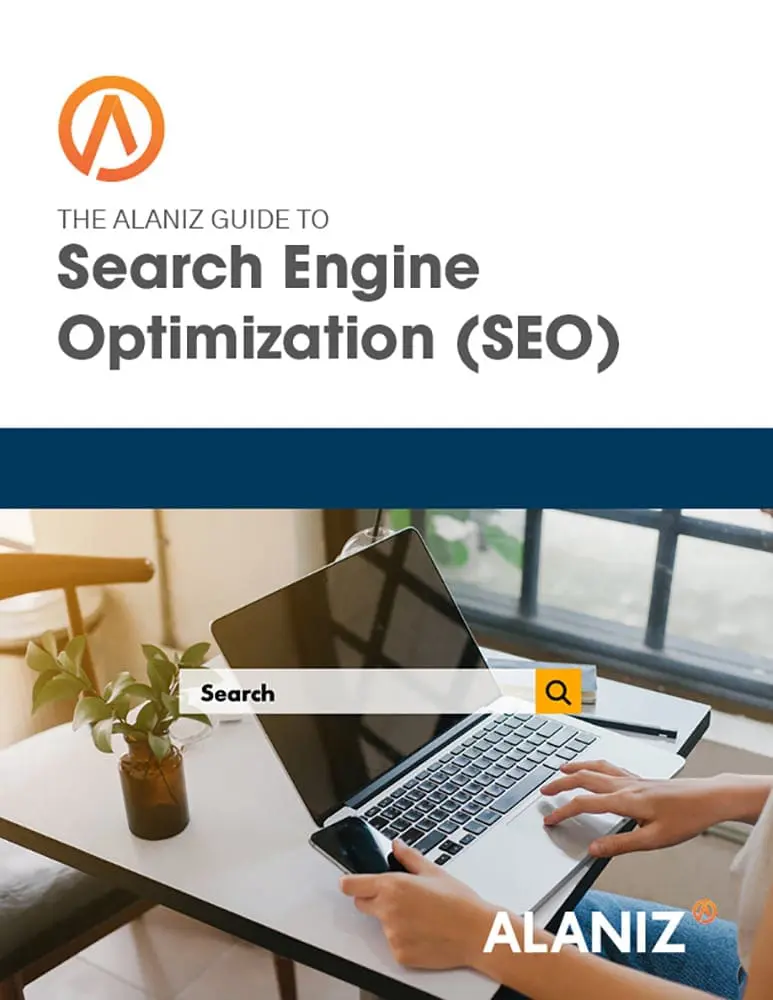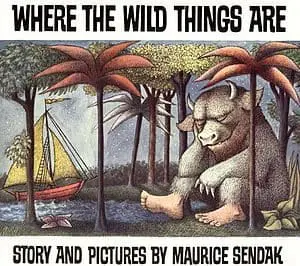 I view content creation as this insatiable monster. He’s a friendly monster, who forgives me where I don’t blog for a day. . . but he’s a monster that can “eat” any amount of content I can create.
I view content creation as this insatiable monster. He’s a friendly monster, who forgives me where I don’t blog for a day. . . but he’s a monster that can “eat” any amount of content I can create.
He reminds me of the children’s book, “Where the Wild Things Are” by Maurice Sendak, where a young boy named Max, after dressing in his wolf costume, wreaks havoc through his household and is disciplined by being sent to his bedroom.
As he feels agitation with his mother, Max’s bedroom undergoes a mysterious transformation into a jungle environment, and he winds up sailing to an island inhabited by malicious beasts known as the “Wild Things.”
After successfully intimidating the creatures, Max is hailed as the king of the Wild Things and enjoys a playful romp with his subjects; however, he decides to return home, to the Wild Things’ dismay. After arriving in his bedroom, Max discovers a hot supper waiting for him.
Doesn’t this sound like a content creator’s life?! We have to fight this intimidating, insatiable content creation monster, when we finally do that and produce some measurable results, we’re hailed as “expert marketers.”
In the beginning. . .
As we get started with the content creation process, we reach anywhere for inspiration. You might even have reached for our content marketing ideas for an entire month. We really wrote it for ourselves, as we were grappling for ideas for our own blog.
Any of the ideas in this ebook, or anything you can get your co-workers to write, or anyone you can get to guest post, all works great at the beginning.
But after awhile, wouldn’t it be nice to see some analytics that would help you leverage what’s working and would give you an almost endless supply of potential blog topics? We set out to review our keywords to see what was ranking on Google and what wasn’t. We’ve also repeated this process for two clients so far, and each ended up with lots of new blog topics from this research.
Along the way, we made some interesting discoveries. Here’s what we did.
Inbound marketing analytics: Your keyword list
In the old days (more than 2 years ago) I didn’t keep a keyword list. But I saw the folly of my ways and now I’m pretty religious about tracking our list of long tail keywords.
The examples I’m going to show are from HubSpot, but you can accomplish something similar using a spreadsheet and Google AdWords’ keyword tool… it will just take a little more time and creativity.
We’re interested in only four columns from your keyword list, the keywords, the rank, the search volume, and the difficulty.
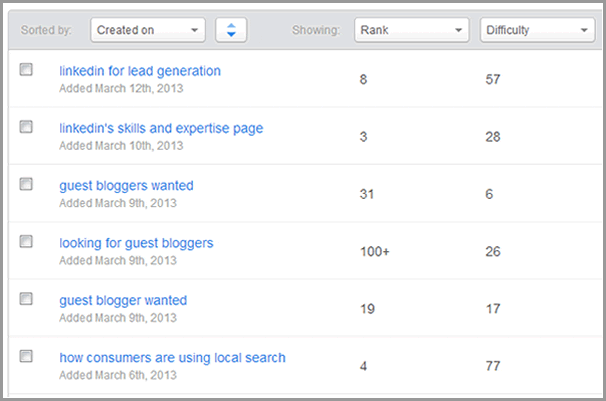
Quick review: Difficulty is a 0-100 score that estimates how difficult it will be for you to break into page 1 of the search engine results for this phrase. A Difficulty of less that 40 is easy to rank for; a difficulty of 40-70 is do-able, and a difficulty of over 70 is not likely to happen.
Rank is an approximation of where you show up in search engine results. For example, you can see above that an article about linked for lead generation shows up as the eighth link on Google. . . ie, on page 1 (each page has ten search engine results on it).
I recommend you export this list to a spreadsheet, so you can quickly re-sort and mark it up.
Step 1: Sort by rank to see what’s on page 1 of the search engine results
First of all, sort all the data in your spreadsheet by Rank, with the lowest rank at the top.
The search engines show 10 results per page, not counting any ads shown at the top. So go down your list and add a bottom border under the last ranking of 10 or less. All the keywords above this line will generally show up on Google’s first page. Congratulations!!
I say “will generally show up” because a lot of things come into play here, so you might not see your keyword there every time you search. And for sure your Aunt Martha, who lives in a different city, will see somewhat different search results.
Now go further down your list and add another bottom border after 20, again after 30, and again after 40. These are the 4 groups of keywords that are easy to rank for (all under 40).
Step 2: Get your yellow highlighter
Would you agree that being on page 1 of the search results is MUCH better than being on page2? OK, let’s identify some page 2 long tail keywords that you can easily get onto page 1 of the search engine results.
Turn on your yellow highlighter and look at the block of keywords that rank between 11 and 20. If they have a numeric value in the search volume column, highlight the search terms. Do NOT highlight the search terms whose volume is simply marked as “Low”. You can work on these too, and they may be valuable keywords, but let’s aim just a little higher to keywords that actually have some volume of searches.
Follow this same process through the ranks of the 20s and the 30s. Now you’ve reached that magic number of 40, where it will take a little more effort to break into the first page of results.
Work all the way through your list, highlighting keywords that have a numeric value in Search Volume AND a Difficulty of under 70.
That’s it!
So what have we got here?
The idea is to take keywords that are currently on the second page of search engine rankings and kick them up to the first page. Your yellow-highlighted keywords in the teens of ranking are the ones to focus on. Likewise, you can take keywords that are currently on page 3, and boost them up to page 1, too. And so on.
More of your website pages showing up on page 1 of the search results makes you more findable and brings you more web traffic. Now that you have a highlighted list of keywords, it should be easy to write another article or two to get those articles listed on the first page of the search results.
For example. . .
We have a client who configures NetSuite for clients and trains them on how to use it. They have “netsuite reviews” as a keyword at #19 and a difficulty of 54. I bet that with two or three blog posts using that keyword, they can get onto page 1 for “netsuite reviews.” They might choose one of the following topics, or invent a different one:
- “How to Use NetSuite Reviews”
- “What Do NetSuite Reviews Have to Do with {your industry name}?”
- “NetSuite Reviews Tell the Story”
- “What a Negative NetSuite Review Really Means”
- “6 Tips to Writing an Effective NetSuite Review”
They could also use “netsuite crm review” as a secondary keyword for these blog articles since it has a search volume of 22 and a difficulty of 50. Maybe the same few posts will get both keyword phrases onto page 1!
Using your keyword list coupled with page rankings is a great way to boost your visibility on the search engines and attract more traffic to your website and blog. If you go through this highlighting process every couple months, you can watch how your rankings for each keyword increase over time.
And having all those blog topic ideas from your keyword list helps keep the content creation monsters away, too! 🙂