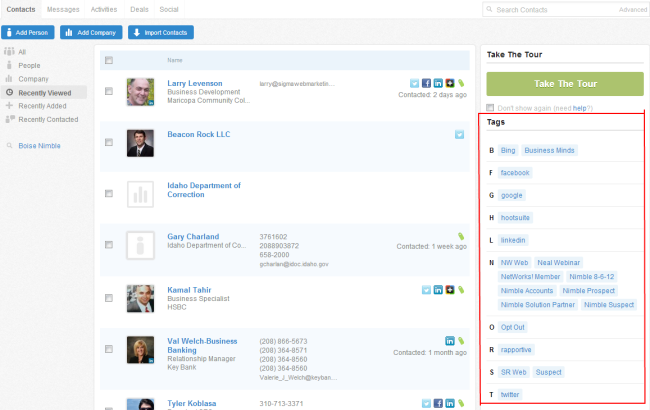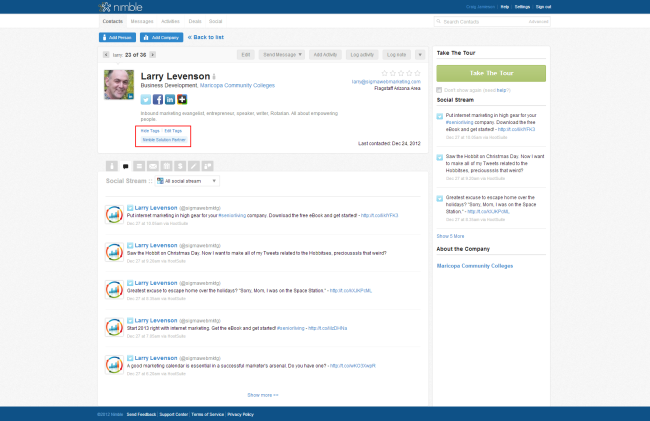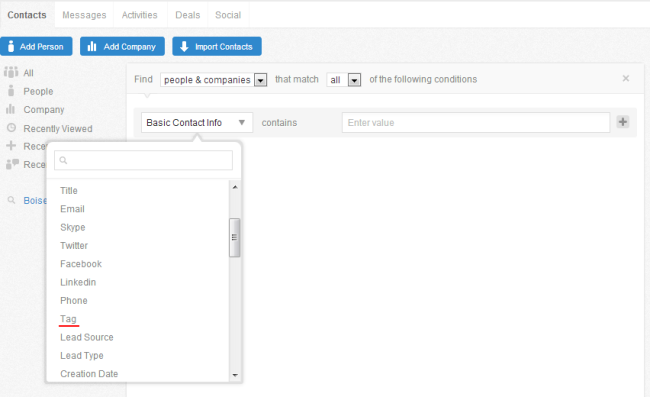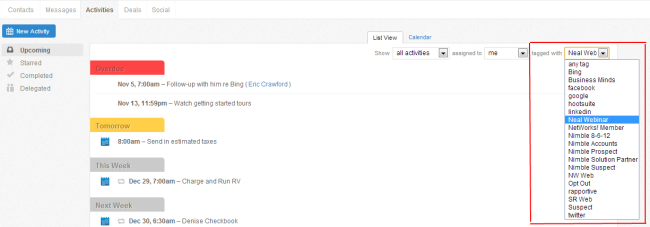Tags are one of the simplest yet most powerful tools that you have at your disposal in Nimble Social CRM.
Tags are one of the simplest yet most powerful tools that you have at your disposal in Nimble Social CRM.
Tags to organize contacts and activities
You can actually deploy two types of tags in Nimble. One type can be used to help to categorize, or organize, your contacts while the other kind of tag can do the same for your activities.
Now, before you go on that trip to Seattle to call on Architects, you will be able call up all of your contacts that meet that criteria and call them first to schedule an appointment for when you arrive! Or, do you just want to call on your “A” list companies and tell them how much you appreciate them? Well now you can and you can do it quickly and easily!
In the screen shot below you will see the main Nimble contact screen and enclosed in the red box are the tags that I am currently using …
Managing tags
You have the ability to create tags on the fly and within any contact record (person or company). Nimble will also automatically create tags for you, if desired, based on what source was used to create a contact record within Nimble. Examples would be: Google, LinkedIn, Rapportive, HootSuite, and Wufoo. Nimble is able to import contacts from all of these sources and, when it does, a tag is created.
Adding or deleting tags from contact records is very easy. Nimble will display the tags being used (there is no limit that I am aware of to the number of tags that can be assigned to a contact) and you have the option to display or hide those and to delete existing tags or to add new ones. Once a tag has been created, the next time you want to use that tag, just start typing and Nimble will call up matching tags that it already has on file so that you may choose one of those if applicable. Here is how tags look in a contact record …
Now that we have tags, what can we do with them?
- Click on any tag from the main contact screen and every record that has that tag will be pulled up. You may wish to categorize your contacts by industry, account classification, whether they are a customer or a prospect, or even where they are located.
- Any tag can also be exported to a .csv file so that you can use the data in other ways. For that matter, if you have integrated Nimble with MailChimp, you may wish to export a targeted group, based on tags, directly to a specific list on MailChimp so that you can send out a newsletter or an announcement to that select group of contacts only.
- Tags can also be used in advanced search. Advanced search allows you to find contact records based on a number of parameters (match all or any) such as city, company, and tags. This can include multiple tags if desired. This search can be saved and/or the results of this search can also be exported. Here is how advanced search looks …
In terms of tags for activities, you may wish to classify your tasks by things such as phone calls, personal calls, or “send a note”. In this way, when you sit down to complete your tasks, you will be able to group those in order to make yourself more efficient. Please note that while all tags are available when creating a record or a task, tags that have been designated specifically for tasks will only be visible from your activities tab …
That about sums it up for tags! Have some fun and get more efficient at the same time!
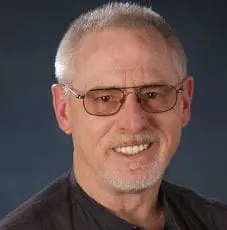 Craig M. Jamieson is a lifelong B2B salesperson, manager, owner, and a networking enthusiast. Adaptive Business Services provides solutions related to the sales professional including Boise’s best B2B leads groups, NetWorks! Boise Valley. We are a Nimble SCRM and a HootSuite Solution Partner and a Value Added Associate for TTI Performance Systems. Craig also conducts training and workshops primarily in social selling. Please visit his website at www.adaptive-business.com. You can reach Craig at 208.340.9546 or at craig@adaptive-business.com.
Craig M. Jamieson is a lifelong B2B salesperson, manager, owner, and a networking enthusiast. Adaptive Business Services provides solutions related to the sales professional including Boise’s best B2B leads groups, NetWorks! Boise Valley. We are a Nimble SCRM and a HootSuite Solution Partner and a Value Added Associate for TTI Performance Systems. Craig also conducts training and workshops primarily in social selling. Please visit his website at www.adaptive-business.com. You can reach Craig at 208.340.9546 or at craig@adaptive-business.com.
![]()