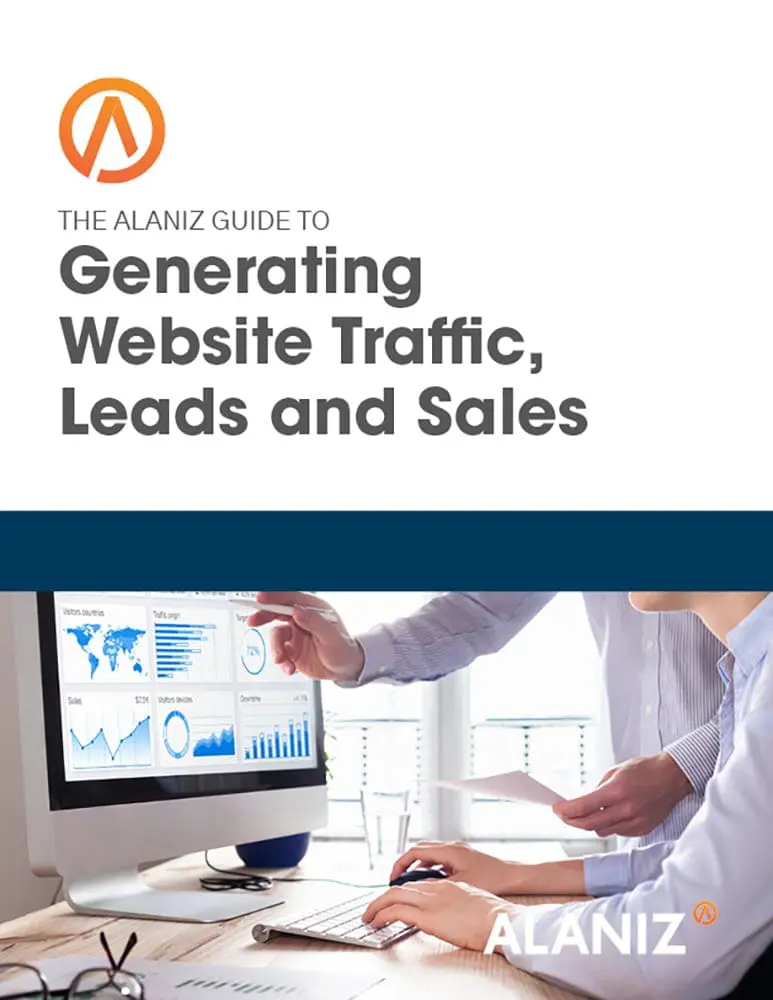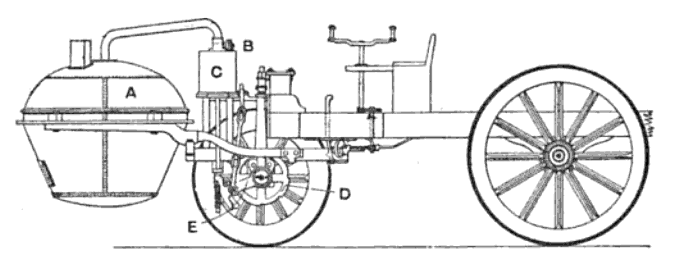 It used to be that the HubSpot platform was really not a very friendly place for website designers and content publishers. Things were crowded, tools were limited, flexibility was constrained by poorly designed “templates.” Having your website on HubSpot could be described as “painful!
It used to be that the HubSpot platform was really not a very friendly place for website designers and content publishers. Things were crowded, tools were limited, flexibility was constrained by poorly designed “templates.” Having your website on HubSpot could be described as “painful!
But change is constant in the software industry, and as a beta tester of HubSpot’s new Content Optimization System, I can tell you that HubSpot users now have a whole new world of functionality and flexibility. This is not your father’s Oldsmobile!
Disclaimer: I’m a coder. I love creating code and using it to produce websites that have new features. So I first approached the COS from a code point-of-view.
Our first website built on the COS
I became a beta tester for HubSpot’s COS in late March 2013, and immediately decided to “take it for a ride” by moving our agency website onto this new platform. So I dove into the code and was pleasantly surprised: the code was logical, readable, and had lots of “hooks” for CSS styling. So over the course of a couple weeks, I rebuilt our website on the COS — by using code.
Having completed that, I backed off for a larger view of the COS and found that I missed the point completely — this is custom drop-and-drag environment! Sure, the code is accessible and editable, but the power of the COS in terms of building a website is it’s drop-and-drag module functionality. This was a whole new way of looking at web projects!
The 4-hour website
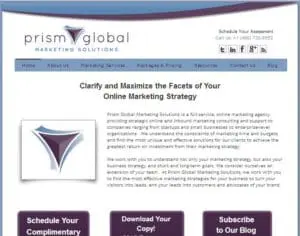 So we decided to do another demonstration project. We were going to build a website from scratch in 4 hours. The client gave us web-ready content and a design. We needed to implement the design into the COS and then add all the web content, forms, social media buttons, etc.
So we decided to do another demonstration project. We were going to build a website from scratch in 4 hours. The client gave us web-ready content and a design. We needed to implement the design into the COS and then add all the web content, forms, social media buttons, etc.
We failed. . . it took 4.5 hours! And we never touched any HTML code.
Since then we have migrated many HubSpot customers to the new COS and have NEVER had to say, “I’m sorry, that can’t be done!”
Myth 1: HubSpot is hard to use as a designer
Designers hated the old HubSpot website tools — because there basically weren’t any! All you got to work with was a ridiculously complex HTML template. Good luck!
The HubSpot COS let’s you build the structure of a page with a few clicks. Look at the screenshot and you’ll understand right away that the website logo will go at the top, followed by a headline and then two equal-width columns of content, with social sharing buttons and a footer below.
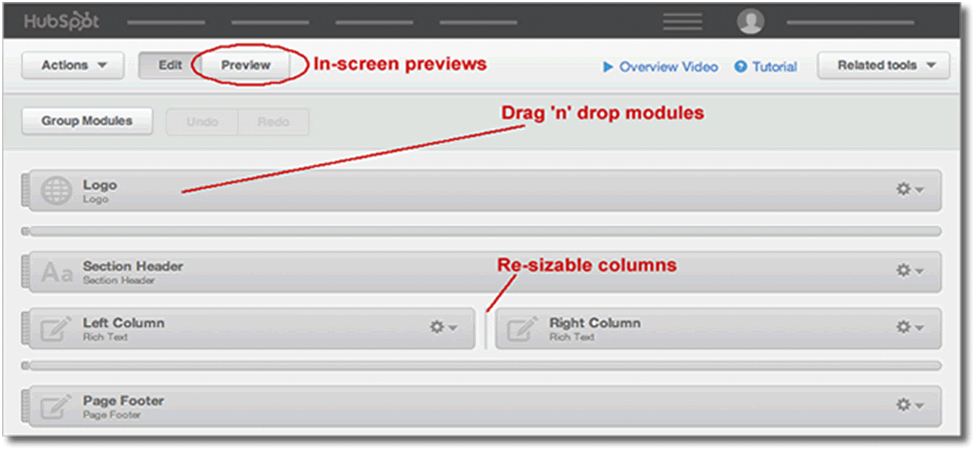 The header, footer, and social sharing icons are global, so they are set once and forgotten. You build this page structure once and can use it over and over. We typically build 25-30 different structures so our clients have plenty of options to choose from and needs change in the future.
The header, footer, and social sharing icons are global, so they are set once and forgotten. You build this page structure once and can use it over and over. We typically build 25-30 different structures so our clients have plenty of options to choose from and needs change in the future.
Myth 2: HubSpot is hard for writers to use
All your writer would need to do to add content to this page is go to Content > Site Pages and click the blue Create a New Page button.
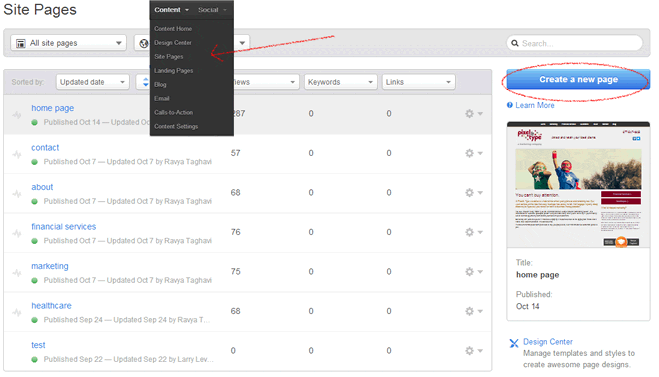 Then add your page name, page title, and start adding your content! Can you navigate Word? If so, you can use the text editor without any training!
Then add your page name, page title, and start adding your content! Can you navigate Word? If so, you can use the text editor without any training!
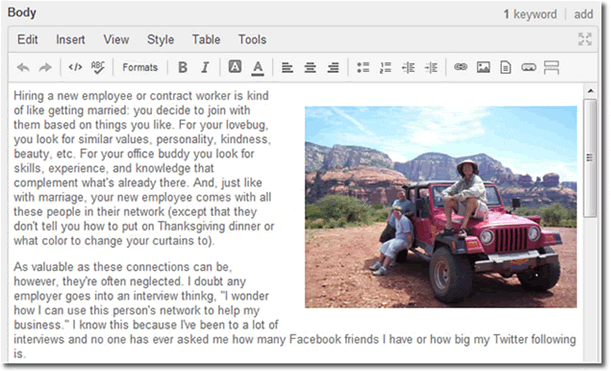 HubSpot is really easy to use for editors, bloggers and writers. Content can be published immediately, or left in draft form for review and approval, or scheduled to be publish at a certain date and time in the future.
HubSpot is really easy to use for editors, bloggers and writers. Content can be published immediately, or left in draft form for review and approval, or scheduled to be publish at a certain date and time in the future.
 Myth 3: It’s difficult to add videos to HubSpot
Myth 3: It’s difficult to add videos to HubSpot
Not anymore! Just click Insert > Media and add the URL and dimensions that you want for your video. Prefer to use an embed code, you can do that, too!
Myth 4: Designers have limited tools
When designing page structures, designers have access to a wide variety of modules to select from. Each of these can be completely customized and sized to meet the requirements of your website design. Choose from any of the following:
- Rich text. A block of text and content that can be styled with the editor.
- One Line of Text. A single line if text with no formatting.
- Page Footer. A page footer with copyright and company name.
- Image. Insert an image from your library. Images can also be linked.
- Image Slider. Gallery of images. Set timing and transitions.
- Section Header. An extra large, centered header to denote an entire section
- Form. Insert a form from the Form Manager
- Social Sharing. Allow visitors to share your page on Facebook, Twitter, LinkedIn and more.
- Follow Me. Link visitors to your social profiles.
- Post Listing: List top blog posts, filtered or unfiltered.
- Call-to-Action. Insert one of your calls-to-action
- Google Search. Allow visitors to search your site on Google.
- Custom HTML. Insert custom HTML markup. Include HTML, JQuery, iframes, or any other tools you need.
Simply drag the module to where you want it, size it to the width you want, and customize it as needed!
Myth 5: One page has to suit all audiences
 On all other CMS platforms, your content is static — that is, everyone who come to that page sees the same content. Not necessarily so for the COS!
On all other CMS platforms, your content is static — that is, everyone who come to that page sees the same content. Not necessarily so for the COS!
You can rules to determine who gets what message on a web page. So if one of your buyer personas is a dentist in a small practice, and another is a office manager is a large multi-site dental practice, you can create two version of a single page, each will see the page content that was written for them!
Moving from personalized emails to personalization across all marketing channels, particularly on websites, is an important next step in meeting customers’ expectations and behavior. A 2013 study from Harris Interactive and Janrain found that nearly three-fourths (74%) of online consumers get frustrated with websites when content they see has nothing to do with their interests.
Myth 6: HubSpot isn’t fully mobile-responsive
The COS is 100% fully mobile-responsive right out of the box! Your designer uses CSS (or any compiled CSS code) to set styles on various page features, and can provide custom styles for an device size as needed.
Myth 7: HubSpot page-load time is slow
The COS is FAST! in fact, it is at least 50% faster than Drupal, Joomla, and WordPress.
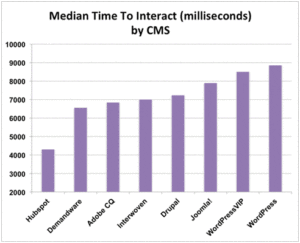 |
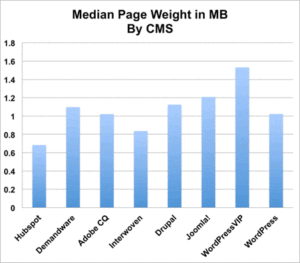 |
Myth 8: HubSpot blogs have no flexibility
In the COS, blog pages are treated like any other pages and designers have complete flexibility for sidebar placement and width, sidebar widgets, comment forms, social sharing buttons, fonts, white space, and more! Do you like the look of HubSpot’s blog? What platform do you think it was built on?
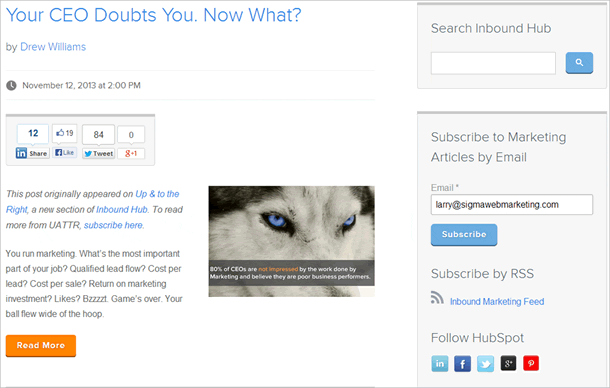 The New HubSpot Content Optimization System
The New HubSpot Content Optimization System
The COS provides the right mix of ease of use and design flexibility. HubSpot has created a straightforward interface for marketers without sacrificing options for designers.
The COS automatically optimizes for mobile and tablets. The web pages, landing pages and blog pages are all built using responsive design, an approach that repackages content for devices of any size and aspect ratio. This is a highly scalable solution for device compatibility as devices continue to evolve in software, overall size, and aspect ratios. One website serves all devices.
You can personalize your web content for your visitors. They can each see pages that are based on their buyer persona.
It’s all integrated into HubSpot! Every marketing tool for COS website pages to marketing analytics and automation are all deeply cooperative and connected.
This truly is NOT your father’s Oldsmobile! HubSpot has raised the bar for all CMS’s by providing smart content, COS landing pages, COS blog and COS web pages all in one easy-to-use package that is fully integrated into all their marketing tools.
I’m sure glad I don’t have to wade around in code anymore!