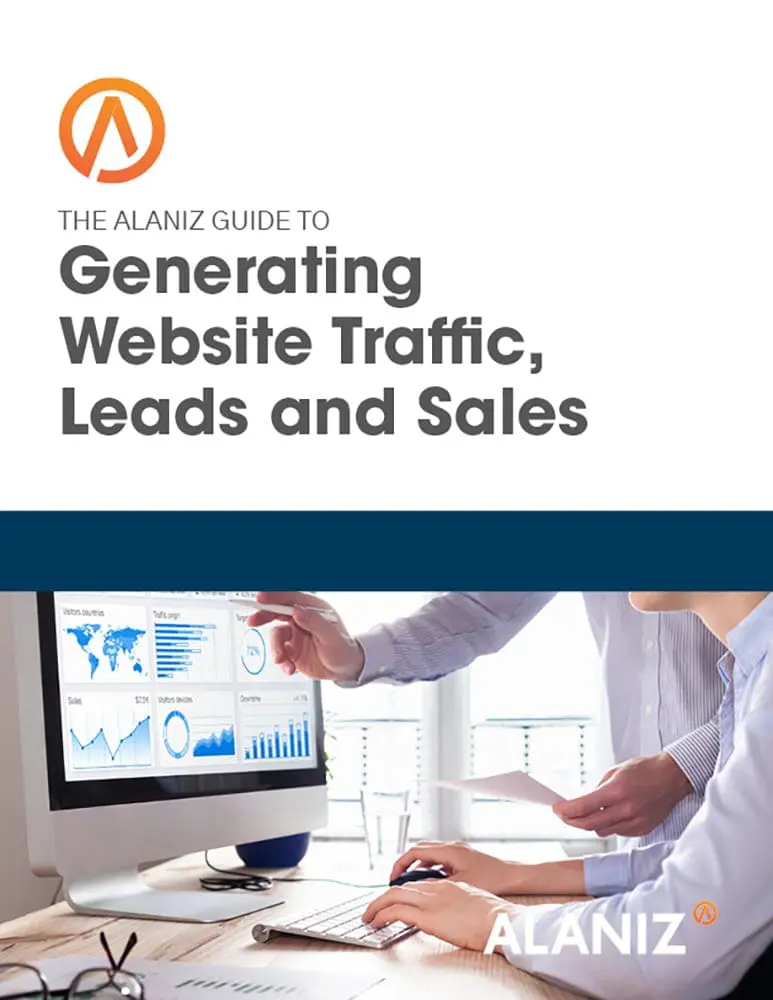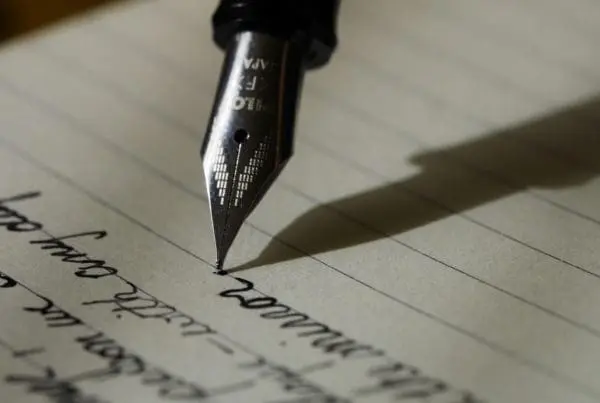This blog post is part of “The Ultimate Guide to Lead Generation” blog series.
As marketers, a major part of our job is to generate leads for our company. Leads represent opportunities. Opportunities convert into customers. And more customers means more revenue. Mission accomplished!
Ironically–as we get more and more effective at generating leads–new complications arise. If we’re not set up correctly from the gate, that old saying “too much of a good thing” definitely starts to ring true.
Consider this: You are the marketing director for a mid-sized company with a small but highly effective sales team. You’ve been creating great content on your website that is attracting more and more traffic. You’ve also implemented some great lead conversion elements, including various offers, downloads, and product demos targeting customers at all stages of the buying cycle. Your monthly lead volume starts to soar.
This week you converted 1000 new web leads. You are starting to realize that this new influx of leads is more than you can sort through and far more than your team can handle. In addition to that, many of the leads are unqualified and waste the team’s time.
This is the point where some basic lead segmentation and lead scoring can come in very handy. Lead scoring basically allows you to automatically add or deduct points to leads for different qualities or behaviors so that you can easily differentiate non-qualified leads, marketing qualified leads (MQL), and sales qualified leads (SQL).
The first step is to get set up with a marketing automation software platform with website integration and lead scoring capabilities. If you’re new to this sort of thing, shoot me a message and I’ll be happy to show you our platform.
With the platform in place and integrated with your site, you can begin to collect data on your web prospects and sort out the qualities that make a prospect hot or not. Here are some examples:
Assign points based on form fields completed and behavior:
By Job Title: Include a section in your web forms that includes job title or “best describes me.” Your point allocations might look something like this if your ideal customer is a CEO/Business Owner:
CEO or Business Owner: +25
VP Sales/Marketing: +15
Sales Person/Marketer: +5
Job Seeker: -100
Service Provider/Vendor: -100
By Company Size: If company size is a factor you may also include this in your web forms and assign points accordingly:
Under 20 Employees: -100
20 – 200 Employees: +10
200 + Employees: +25
By Location: If the majority of your business is from the US and California, but not abroad, you can assign points accordingly. The beauty of this statistic is that the data is available based on the IP address which means including location in the form is not necessary.
California: +20
US (not Califronia): +5
Non-US: -100
By Website Behavior: You can also assign or deduct points based on website behavior.
Requested Consultation: +100
Visited Pricing Page: +50
Viewed Case Study Page: +20
Viewed 10+ Pages: +10
Website Revisit: +10
By Content Downloaded: Some content downloads and offers are more relevant to people who are either shopping or ready to buy–we call these middle or bottom of the funnel offers. Top of the funnel offers may appeal to a broader audience, but are not indicative of someone who is ready to buy.
Downloaded Top of Funnel Offer: +0
Downloaded Mid-Funnel Offer: +10
Downloaded Bottom of Funnel Offer: +50
There are many more metrics that can be used to segment and score leads, but this is a good place to start. Once you’re done, you will have a nice power-ranked list of leads and you’ll be able to easily send SQLs to sales for follow up, nurture your MQLs through email marketing, and discard your non-qualified leads. As you nurture your MQLs through the sales process through email drip campaigns, you will be able to watch lead scores improve and identify leads that are moving up the ladder and ready to enter the sales process.
Now Read: The 5 Most Valuable Features of SharpSpring’s Marketing Automation Platform
This blog post is part of “The Ultimate Guide to Lead Generation” blog series.